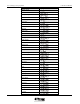User Manual
UT618 User Manual Learning to use your phone 2-11
2.7.1 Calling Back
1. Press to show the most recent incoming call record.
• Incoming call record will show date, time, and whether the call has been
answered.
Indicates the call has been answered, including received short messages.
Indicates the call has not been answered.
2. Use
to select the phone number
: Switch between ‘list view’ of all incoming calls and ‘detail view’ of
calls
: Show incoming calls with oldest date
: Show incoming calls with most recent date
• If the oldest incoming call is being displayed, pressing
will return to
the most recent incoming call record.
3. Press to dial the selected number.
)
))
) Note:
• If you do not subscribe to caller ID service, the phone number in incoming
call will be displayed as "---"
• If the date and the time in the phone have been set, incoming call will show
date and time of the call. Refer to section on “ Setting the time” on how to
set date and time.
• If the number of the call is already in the phone book, it will also display the
caller's name. However, if the number is saved in the secret phone book,
only the number will be displayed.
• When incoming call records exceed 20, new records will replace old ones.
• If there are unanswered calls, standby screen will show "Missed Call" and
• Pressing
will display the sub menu
1. Dial: Will dial the number
2. New SMS: Create a new message
3. Each phone record can hold three (3) phone numbers. If the incoming
call number's record in the phone book has additional numbers, those
numbers can also been shown. Using the numeric key to select it, will
automatically dial the number. If the incoming call number is not in the
phone book or the record in the phone book contains no additional
phone numbers, it will display "No Number" (grayed out and cannot be
selected).