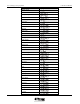User Manual
2-6 Learning to use your phone UT618 User Manual
2. Refer to "Set Up Standby Mode" for details on how to set up standby
mode.
3. Calls can be established successfully only when there is sufficient signal
strength.
4. Key in the phone number of the party you want to call, the number will be
displayed on the screen.
5. You can also press key to enter the phone book to search the number
then dial the number.
6. If you make an error, press
key to erase the last number. Press and hold
key to clear all digits then return to standby screen.
7. You can press
key to store the phone number into the phone book. Refer
to "Creating New Phone Book" for details.
Two-Stage Dialing:
8. Key in the phone number press key ("P" will be displayed after the
phone number)
key in the extension number.
9. Press
key the phone will dial the number before "P" press
again
the phone will dial the number after "P"
)
))
) Note:
When you want to dial an extension in an office, you can use this method to
speed up dialing. But this function depends on the other end's PBX type. For
certain type of PBXs, this function may not work.
10. Press
key to dial.
11. When you are connected, the screen displays "In Use". If "Talking Time"
is turned on, length of the call is displayed. When the call is in progress the
following functions can be accessed by the help of the navigation key as
shown below:
- Adjust the earpiece volume
- Number memo
- Search phone book
12. Press
to terminate the call. "End Call" is displayed when the call is
terminated.