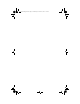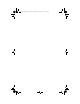Installation guide
5
5
Windows XP
Turn on your computer. When the Found New Hardware Wizard detects your
modem, insert the Installation CD-ROM into your CD-ROM drive. Windows
should automatically find the driver for your modem. (If not, select Install the
software automatically (Recommended) and click Next.) Select your U.S.
Robotics modem description and click Next. If a Hardware Installation message
box appears, click Continue Anyway*. Click Finish to complete the installation.
* U.S. Robotics has thoroughly tested this driver in conjunction with the supported hardware and has
verified compatibility with Windows XP.
Windows 2000
Turn on your computer and log in. Insert the Installation CD-ROM into your CD-
ROM drive. If the License Agreement window appears, click No. After Windows
detects your modem, you must update the driver.
Click Windows Start, Settings, and Control Panel. Double-click the System icon
and select the Hardware tab. Click Device Manager and double-click Modems to
expand the Modems key. Double-click Standard PCMCIA Card Modem from the
list. Click the Driver tab and click Update Driver.
When the Upgrade Device Driver Wizard appears, click Next. Select Search for a
suitable driver for my device (recommended) and click Next. Select CD-ROM
drives and click Next. When the driver is found on your CD-ROM drive, click Next.
A Digital Signature Not Found warning may appear. If it does, click Yes**. Click
Finish to complete the installation.
** U.S. Robotics has thoroughly tested this driver in conjunction with the supported hardware and has
verified compatibility with Windows 2000.
Windows Me
Turn on your computer. When the Add New Hardware Wizard appears, insert the
Installation CD-ROM into your CD-ROM drive. Select Automatic search for a
better driver (Recommended) and click Next. Click Finish to complete the
installation.
Windows 98
Turn on your computer. When the Add New Hardware Wizard appears, insert the
Installation CD-ROM into your CD-ROM drive and click Next. Select Search for
the best driver for your device (Recommended) and click Next. Select CD-ROM
drive and click Next. Click Finish to complete the installation.
Windows 95
Turn on your computer. When the Update Device Driver Wizard detects your
modem, insert the Installation CD-ROM into your CD-ROM drive and click Next.
Windows will find the installation file on your CD-ROM. Click Finish to complete
the installation.
Eclipse Book English.book Page 5 Wednesday, November 5, 2003 11:55 AM