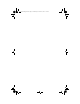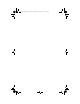Installation guide
4
4
Installing the U.S. Robotics 56K PC Card Modem
Note: For computers that are running Windows NT 4.0, go to the section
entitled “Windows NT4.0 Installation” on page 6.
Step One: Install the modem.
Turn off your computer. Insert the modem into the PC card slot in your computer.
The top of the modem has an arrow indicating which end should be inserted into
the computer. Make sure that the modem is firmly seated in the PC card slot.
Step Two: Connect the phone cord.
• PC cards with model number USR0756-XJ
have an XJACK
®
connector. Push in on the
XJACK connector to pop it out of the PC
card. Connect one end of a standard RJ-11
phone cord to the XJACK connector and
the other end to an analog telephone wall
jack. Refer to this illustration:
• PC cards with model number USR0756-CB
do not have an XJACK connector and use
an RJ-11 jack-to-PC card connector cable.
Connect the PC card connector to the
modem and the RJ-11 connector to an
analog telephone wall jack. Refer to this
illustration:
• To connect to a telephone system outside North America, use an
adapter that is appropriate for the country you are in.
Step Three: Install the drivers.
Note: If at any time during the installation you are prompted to select
the location of your installation drivers, select the CD-ROM drive where
the Installation CD-ROM is loaded (D:\ for example).
Note: Windows 2000 and XP users must be logged in using an account
with administrative privileges before attempting to install the modem
drivers. Windows XP Home Edition users have administrative privileges
by default.
Eclipse Book English.book Page 4 Wednesday, November 5, 2003 11:55 AM