Technical data
Table Of Contents
- Professional Access Point Administrator Guide
- Contents
- About This Document
- Getting Started
- Web User Interface
- Basic Settings
- Navigating to Basic Settings
- Review / Describe the Access Point
- Provide Administrator Password and Wireless Network Name
- Set Configuration Policy for New Access Points
- Update Basic Settings
- Summary of Settings
- Basic Settings for a Standalone Access Point
- Your Network at a Glance: Understanding Indicator Icons
- Cluster
- Status
- Advanced
- Basic Settings
- Command Line Interface
- Troubleshooting
- Regulatory Information
- U.S. Robotics Corporation Two (2) Year Limited Warranty
- Glossary
- Index
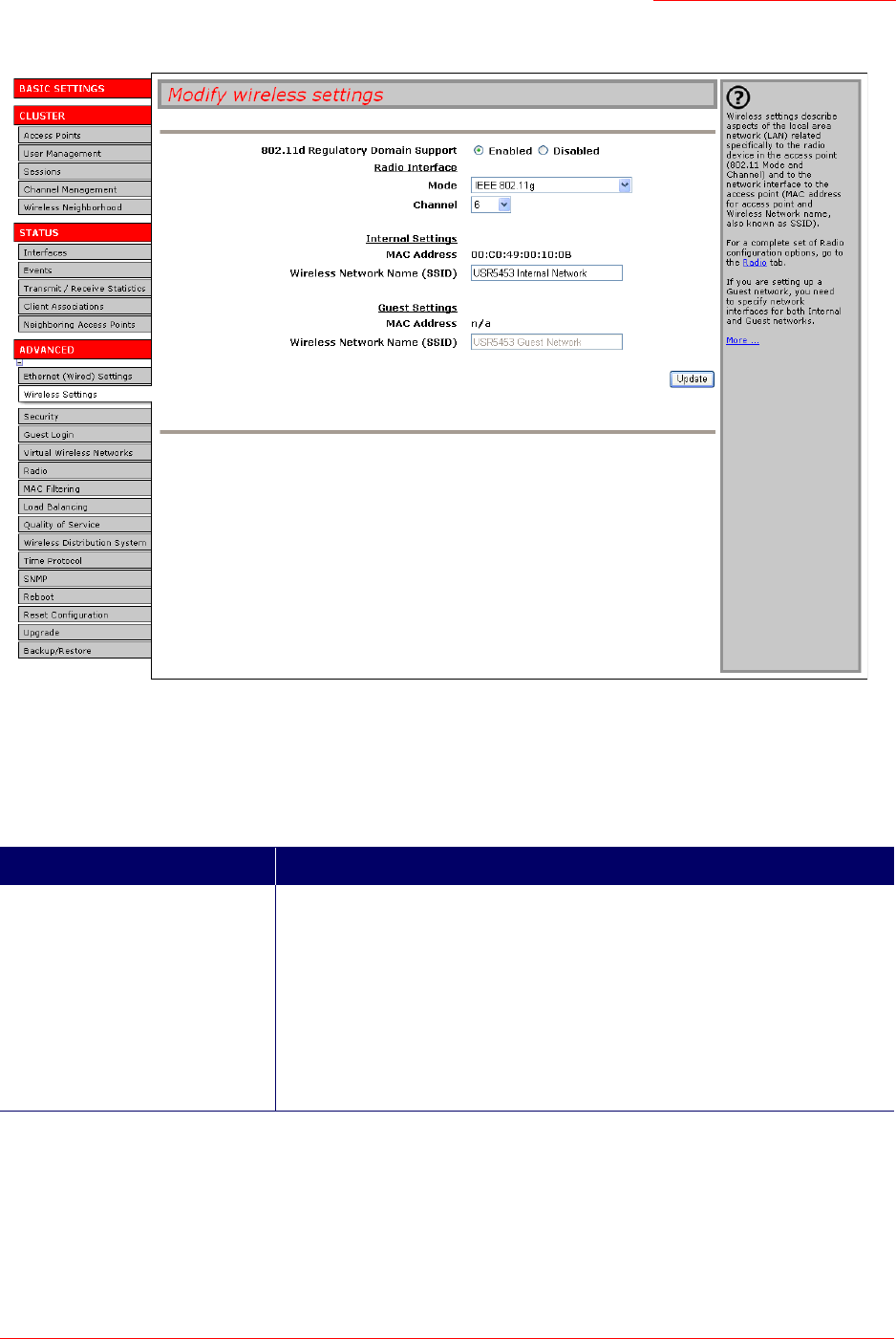
Professional Access Point
Administrator Guide
Wireless Settings - 98
Configuring 802.11d Regulatory Domain Support
You can enable or disable IEEE 802.11d Regulatory Domain Support to broadcast the access point
country code information as described below.
Field Description
802.11d Regulatory Domain Support Enabling support for IEEE 802.11d on the access point causes the access
point to broadcast which country it is operating in as a part of its beacons:
• To enable 802.11d regulatory domain support click Enabled.
• To disable 802.11d regulatory domain support click Disabled.
Note: IEEE 802.11d defines standard rules for the operation of IEEE 802.11
wireless LANs in any country without reconfiguration. IEEE 802.11d allows
client devices to operate in any country without reconfiguration.










