Technical data
Table Of Contents
- Professional Access Point Administrator Guide
- Contents
- About This Document
- Getting Started
- Web User Interface
- Basic Settings
- Navigating to Basic Settings
- Review / Describe the Access Point
- Provide Administrator Password and Wireless Network Name
- Set Configuration Policy for New Access Points
- Update Basic Settings
- Summary of Settings
- Basic Settings for a Standalone Access Point
- Your Network at a Glance: Understanding Indicator Icons
- Cluster
- Status
- Advanced
- Basic Settings
- Command Line Interface
- Troubleshooting
- Regulatory Information
- U.S. Robotics Corporation Two (2) Year Limited Warranty
- Glossary
- Index
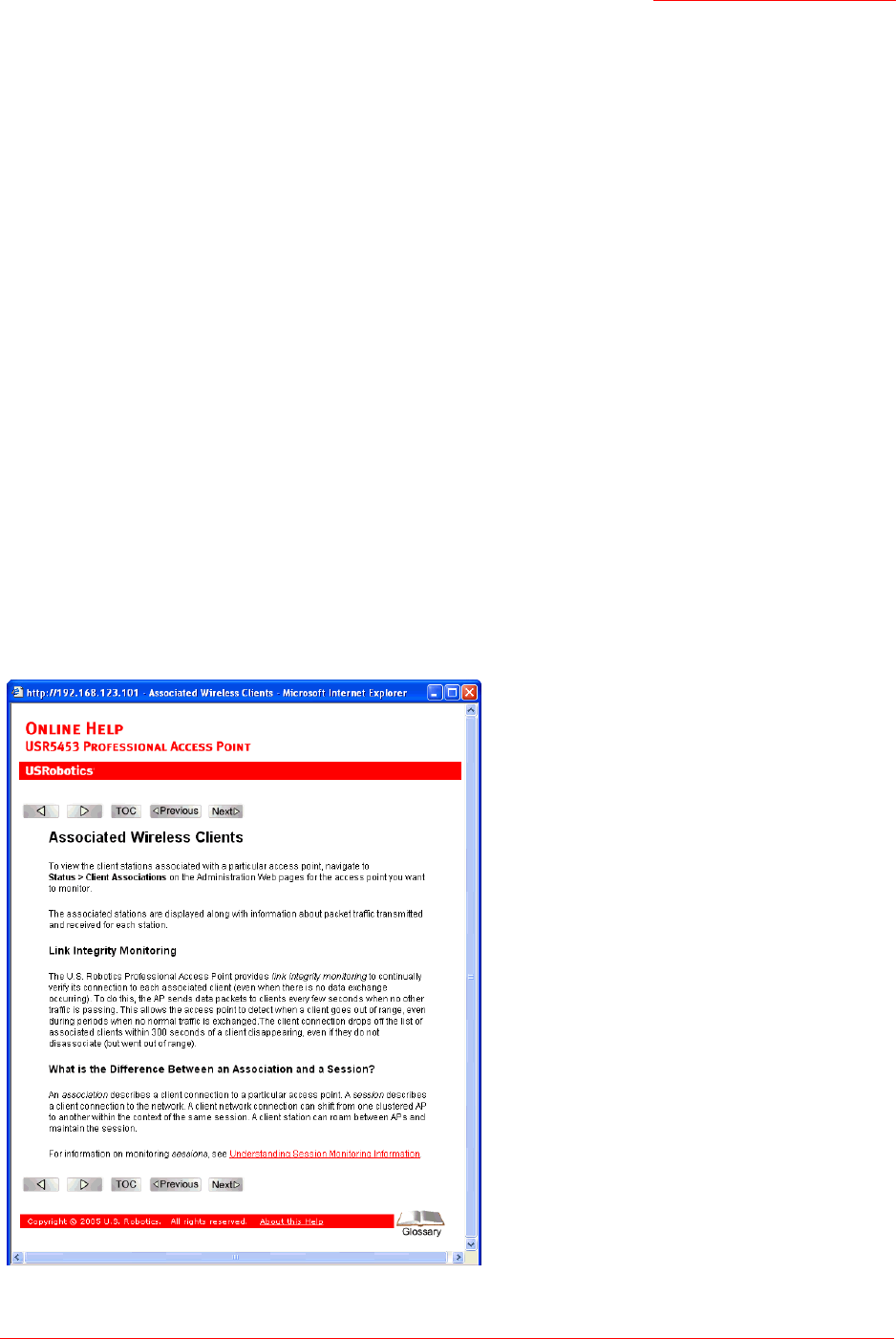
Professional Access Point
Administrator Guide
ix
About This Document
This guide describes setup, configuration, administration and maintenance of one or more Professional
Access Points on a wireless network.
Administrator Audience
This information is intended for the person responsible for installing, configuring, monitoring, and
maintaining the Professional Access Point as part of a small-to-medium business information technology
infrastructure.
Online Help Features
Online Help for the Professional Access Point Web User Interface provides information about all fields and
features available in the interface. The information in the Online Help is a subset of the information
available in the Administrator Guide.
Online Help information corresponds to each tab on the Professional Access Point Web User Interface. To
display help for the current tab, Click Help at the top of the Web User Interface page or click the More... link
at the bottom of the tab’s inline help panel.










