Technical data
Table Of Contents
- Professional Access Point Administrator Guide
- Contents
- About This Document
- Getting Started
- Web User Interface
- Basic Settings
- Navigating to Basic Settings
- Review / Describe the Access Point
- Provide Administrator Password and Wireless Network Name
- Set Configuration Policy for New Access Points
- Update Basic Settings
- Summary of Settings
- Basic Settings for a Standalone Access Point
- Your Network at a Glance: Understanding Indicator Icons
- Cluster
- Status
- Advanced
- Basic Settings
- Command Line Interface
- Troubleshooting
- Regulatory Information
- U.S. Robotics Corporation Two (2) Year Limited Warranty
- Glossary
- Index
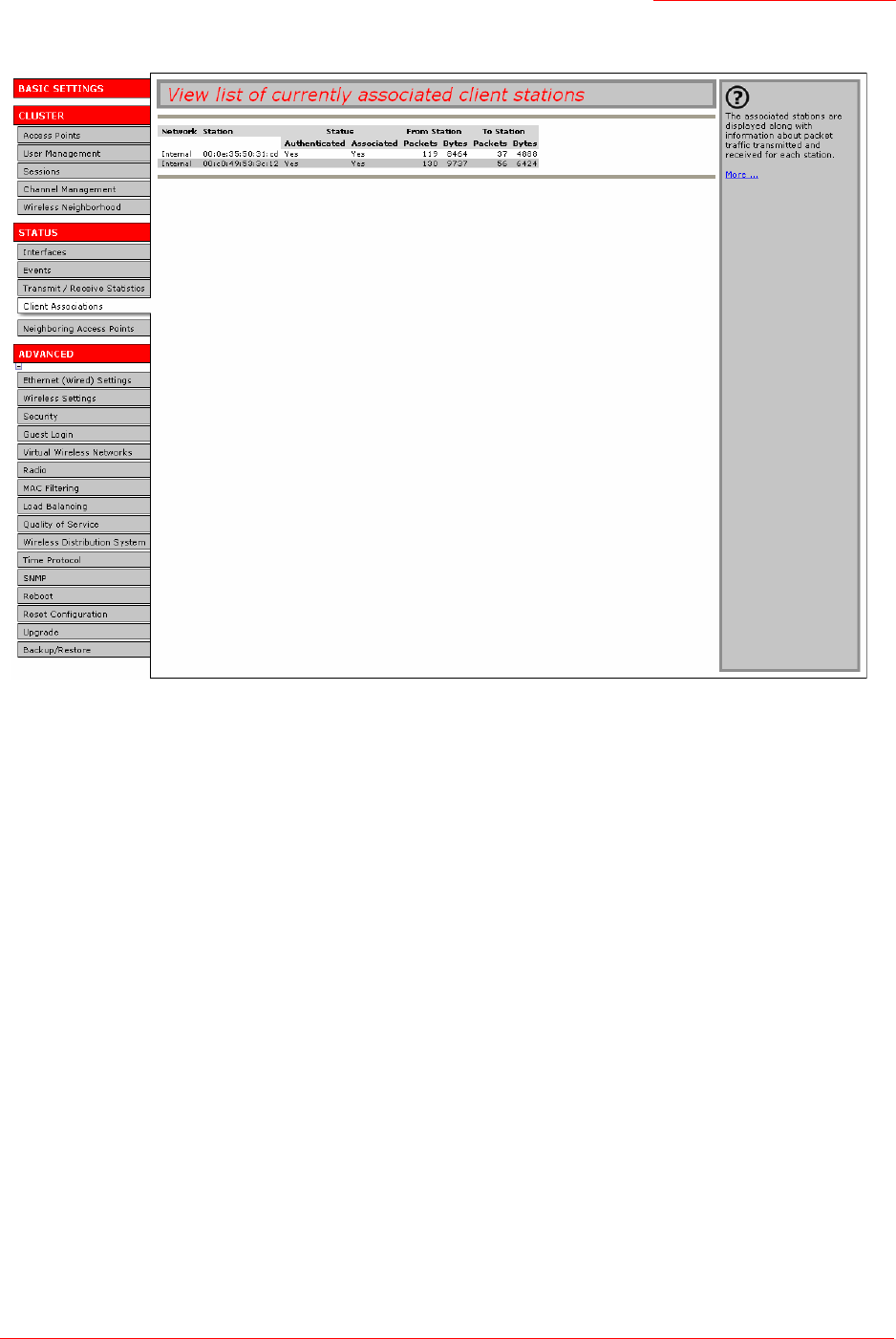
Professional Access Point
Administrator Guide
Client Associations - 84
The associated stations are displayed along with information about packet traffic transmitted and received
for each station.
Link Integrity Monitoring
The Professional Access Point provides link integrity monitoring to continually verify the access point’s
connection to each associated client, even when no data exchange is occurring. To perform this
verification, the access point sends data packets to clients every few seconds when no other traffic is
passing. This allows the access point to detect a client’s having gone out of range, even during periods
when no normal traffic is exchanged.The client connection is dropped from the list of associated clients
within 300 seconds of the client disappearing, even if the client does not disassociate (but went out of
range).
What is the Difference Between an Association and a Session?
An association describes a client’s connection to a particular access point. A session describes a client’s
connection to the network. A client’s network connection can shift from one clustered access point to
another within the context of the same session. A client station can roam between APs and maintain the
session.
For information on monitoring sessions, see “Understanding Session Monitoring Information” on page 60.










