Technical data
Table Of Contents
- Professional Access Point Administrator Guide
- Contents
- About This Document
- Getting Started
- Web User Interface
- Basic Settings
- Navigating to Basic Settings
- Review / Describe the Access Point
- Provide Administrator Password and Wireless Network Name
- Set Configuration Policy for New Access Points
- Update Basic Settings
- Summary of Settings
- Basic Settings for a Standalone Access Point
- Your Network at a Glance: Understanding Indicator Icons
- Cluster
- Status
- Advanced
- Basic Settings
- Command Line Interface
- Troubleshooting
- Regulatory Information
- U.S. Robotics Corporation Two (2) Year Limited Warranty
- Glossary
- Index
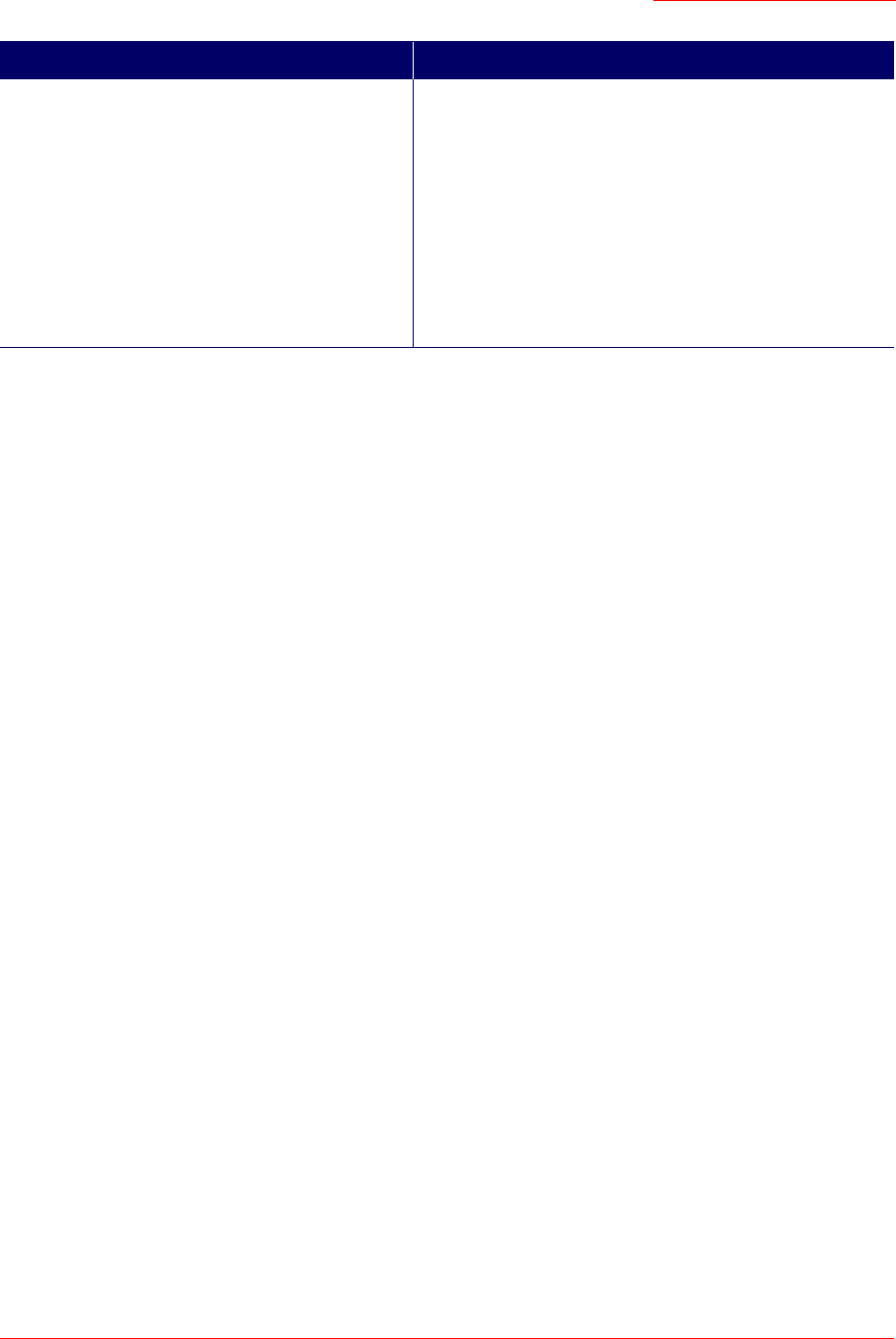
Professional Access Point
Administrator Guide
Channel Management - 69
Update Advanced Settings
Click Update under Advanced settings to apply these settings.
Advanced settings take affect when they are applied, and they influence how automatic channel
management is performed. The new interference reduction minimum, scheduled tuning interval, channel
set, and network busy settings will be taken into account for automated and manual updates.
Apply channel modifications even when the network is
busy
Click to enable or disable this setting.
If you enable this setting, channel modifications will be
applied even when the network is busy.
If you disable this setting, channel modifications will not be
applied on a busy network.
This setting, along with the interference reduction setting, is
designed to help weigh the cost/benefit impact on network
performance of reassigning channels against the inherent
disruption it can cause to clients during a busy time.
Field Description










