Technical data
Table Of Contents
- Professional Access Point Administrator Guide
- Contents
- About This Document
- Getting Started
- Web User Interface
- Basic Settings
- Navigating to Basic Settings
- Review / Describe the Access Point
- Provide Administrator Password and Wireless Network Name
- Set Configuration Policy for New Access Points
- Update Basic Settings
- Summary of Settings
- Basic Settings for a Standalone Access Point
- Your Network at a Glance: Understanding Indicator Icons
- Cluster
- Status
- Advanced
- Basic Settings
- Command Line Interface
- Troubleshooting
- Regulatory Information
- U.S. Robotics Corporation Two (2) Year Limited Warranty
- Glossary
- Index
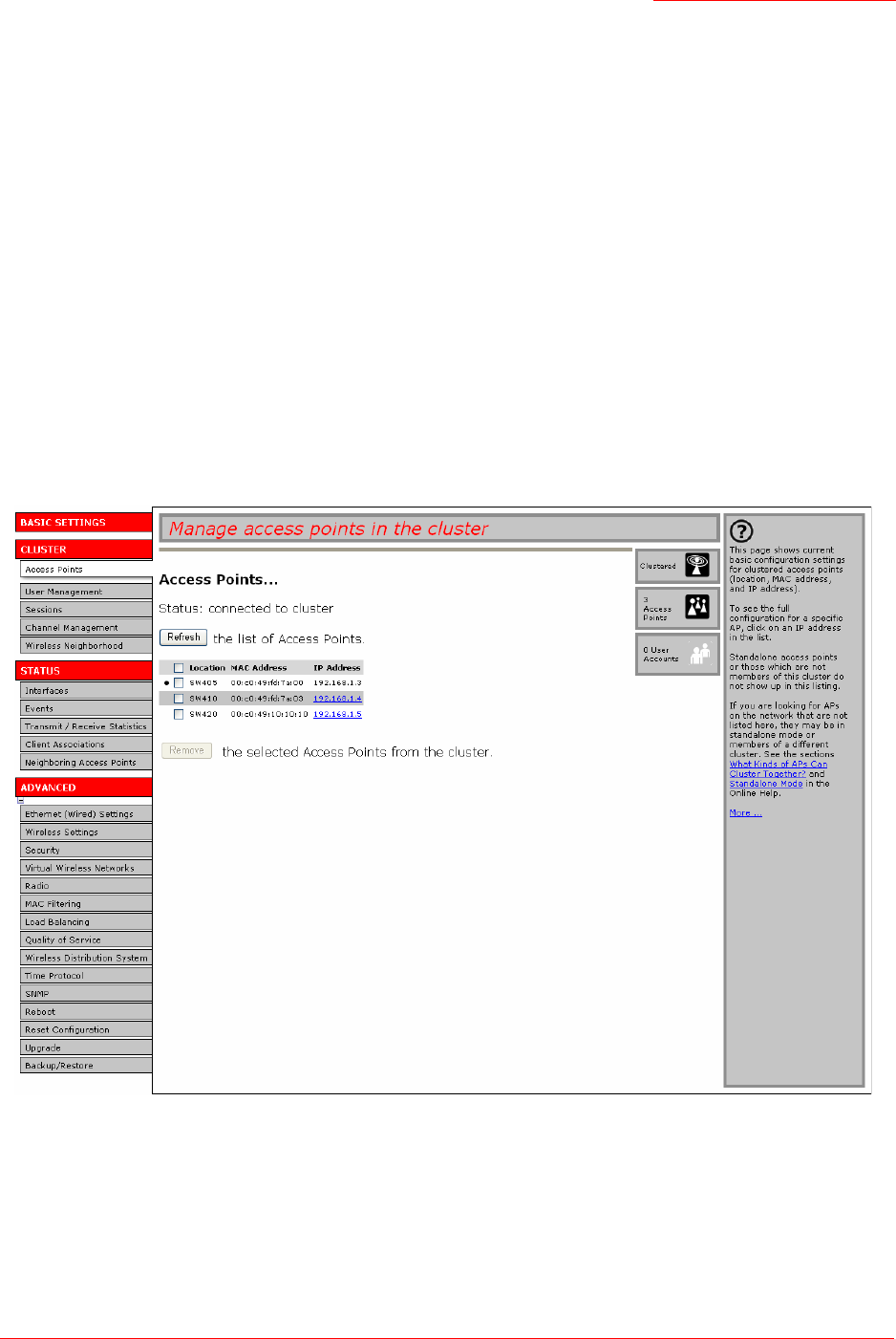
Professional Access Point
Administrator Guide
Access Points - 44
• Cluster Size and Membership
• Intra-Cluster Security
• Auto-Synchronization of Cluster Configuration
• Understanding Access Point Settings
• Modifying the Location Description
• Removing an Access Point from the Cluster
• Adding an Access Point to a Cluster
• Navigating to the Web User Interface for a Specific Access Point
Navigating to Access Points Management
To view or edit information on access points in a cluster, click the Cluster menu’s Access Points tab.
Understanding Clustering
A key feature of the Professional Access Point is the ability to form a dynamic, configuration-aware group
(called a cluster) with other Professional Access Points in a network in the same subnet. Access points can










