Technical data
Table Of Contents
- Professional Access Point Administrator Guide
- Contents
- About This Document
- Getting Started
- Web User Interface
- Basic Settings
- Navigating to Basic Settings
- Review / Describe the Access Point
- Provide Administrator Password and Wireless Network Name
- Set Configuration Policy for New Access Points
- Update Basic Settings
- Summary of Settings
- Basic Settings for a Standalone Access Point
- Your Network at a Glance: Understanding Indicator Icons
- Cluster
- Status
- Advanced
- Basic Settings
- Command Line Interface
- Troubleshooting
- Regulatory Information
- U.S. Robotics Corporation Two (2) Year Limited Warranty
- Glossary
- Index
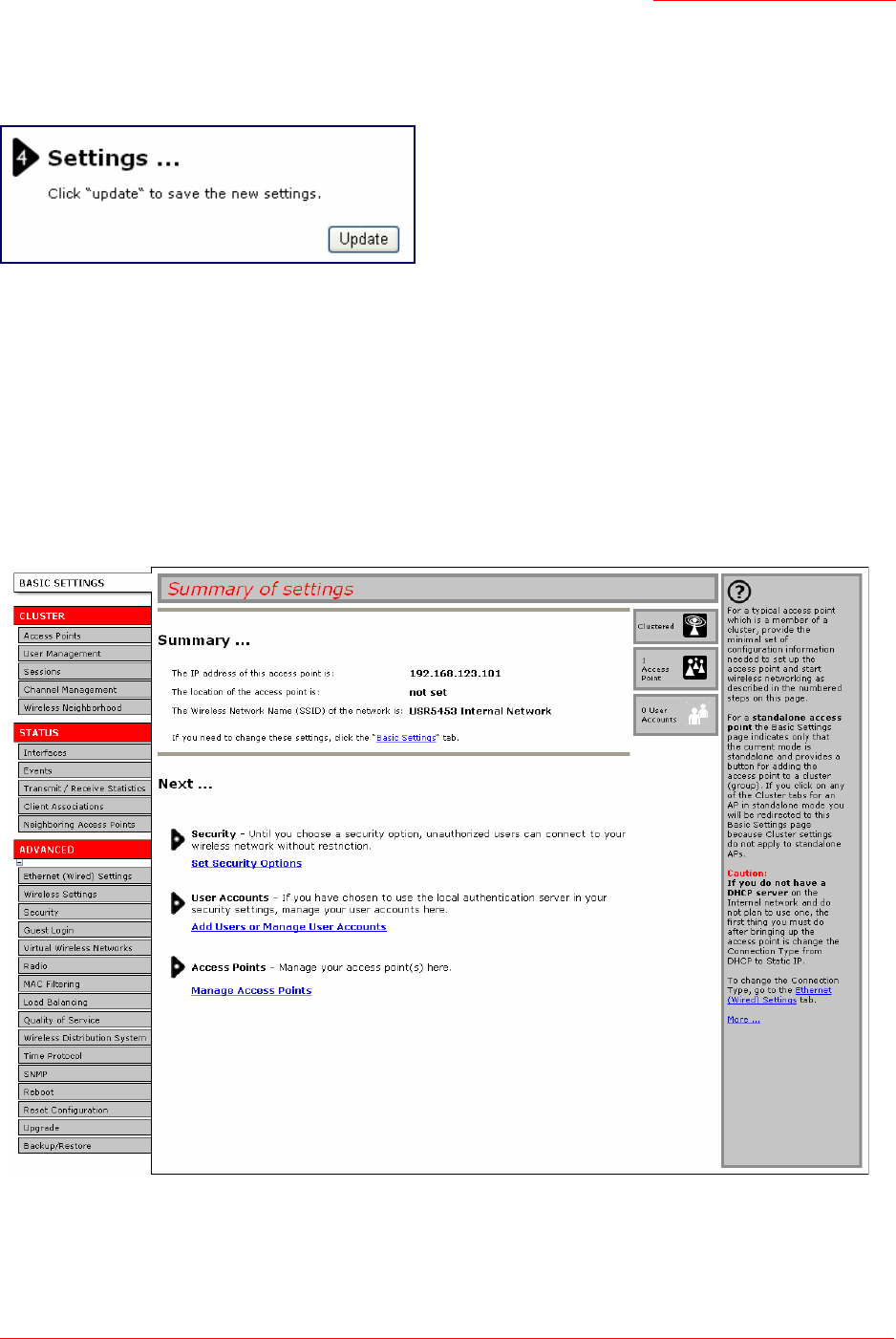
Professional Access Point
Administrator Guide
Basic Settings - 40
Update Basic Settings
When you have reviewed the new configuration, click Update to apply the settings and deploy the access
points as a wireless network.
Summary of Settings
When you update the Basic Settings, a summary of the new settings is shown along with information
about next steps.
At initial startup, no security is in place on the access point. An important next step is to configure security,
as described in “Security” on page 101.










