Technical data
Table Of Contents
- Professional Access Point Administrator Guide
- Contents
- About This Document
- Getting Started
- Web User Interface
- Basic Settings
- Navigating to Basic Settings
- Review / Describe the Access Point
- Provide Administrator Password and Wireless Network Name
- Set Configuration Policy for New Access Points
- Update Basic Settings
- Summary of Settings
- Basic Settings for a Standalone Access Point
- Your Network at a Glance: Understanding Indicator Icons
- Cluster
- Status
- Advanced
- Basic Settings
- Command Line Interface
- Troubleshooting
- Regulatory Information
- U.S. Robotics Corporation Two (2) Year Limited Warranty
- Glossary
- Index
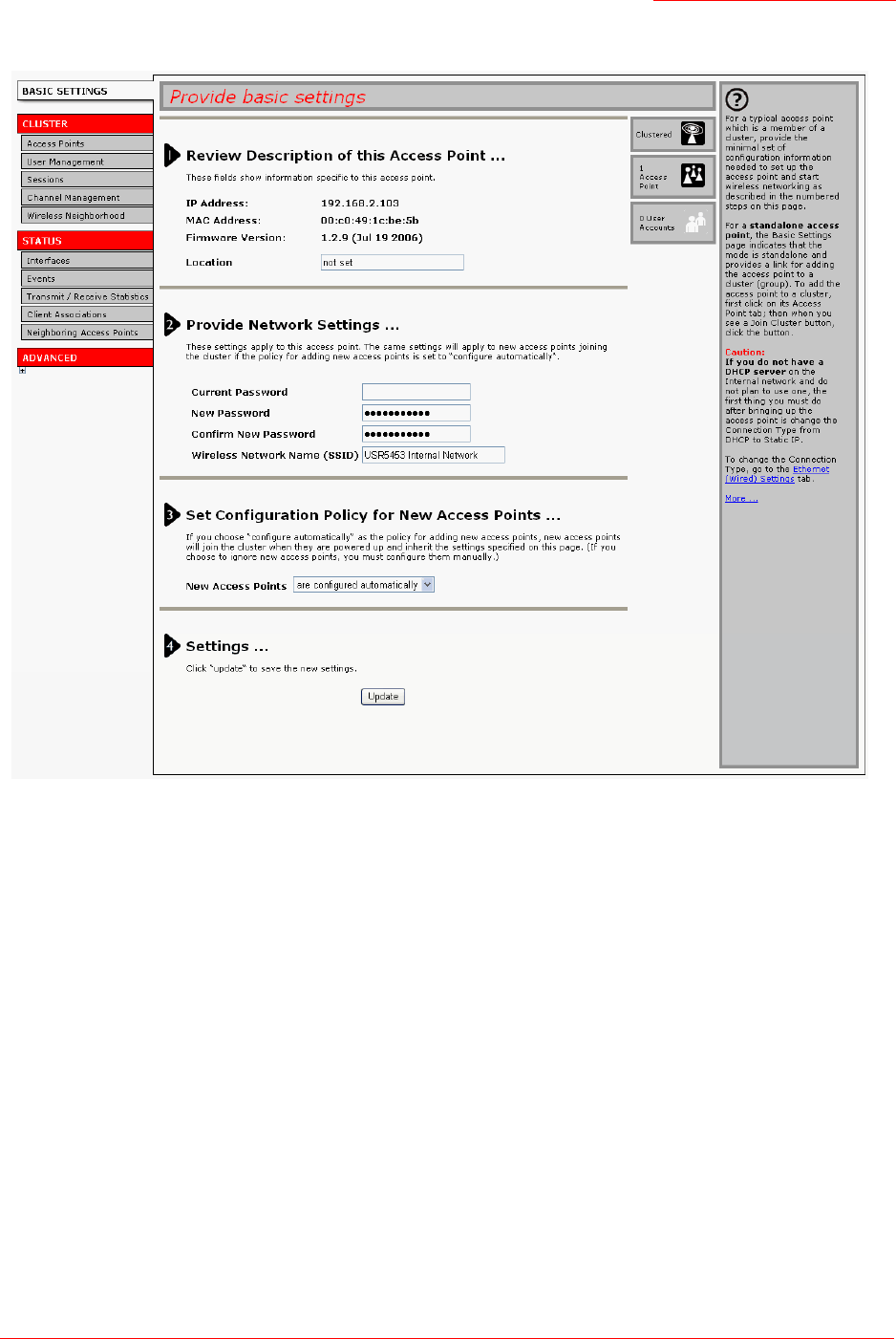
Professional Access Point
Administrator Guide
Setting Up and Launching Your Wireless Network - 31
Step 5. Configure Basic Settings and start the wireless
network
Provide a minimal set of configuration information by defining the basic settings for your wireless network.
These settings are all available on the Basic Settings page of the Web User Interface, and are categorized
into steps 1-4 on the Web page.
For a detailed description of these Basic Settings and how to properly configure them, please see “Basic
Settings” on page 35. Summarized briefly, the steps are:
1. Review Description of this Access Point.
Provide IP addressing information. For more information, see “Review / Describe the Access Point” on
page 37.
2. Provide Network Settings.










