Technical data
Table Of Contents
- Professional Access Point Administrator Guide
- Contents
- About This Document
- Getting Started
- Web User Interface
- Basic Settings
- Navigating to Basic Settings
- Review / Describe the Access Point
- Provide Administrator Password and Wireless Network Name
- Set Configuration Policy for New Access Points
- Update Basic Settings
- Summary of Settings
- Basic Settings for a Standalone Access Point
- Your Network at a Glance: Understanding Indicator Icons
- Cluster
- Status
- Advanced
- Basic Settings
- Command Line Interface
- Troubleshooting
- Regulatory Information
- U.S. Robotics Corporation Two (2) Year Limited Warranty
- Glossary
- Index
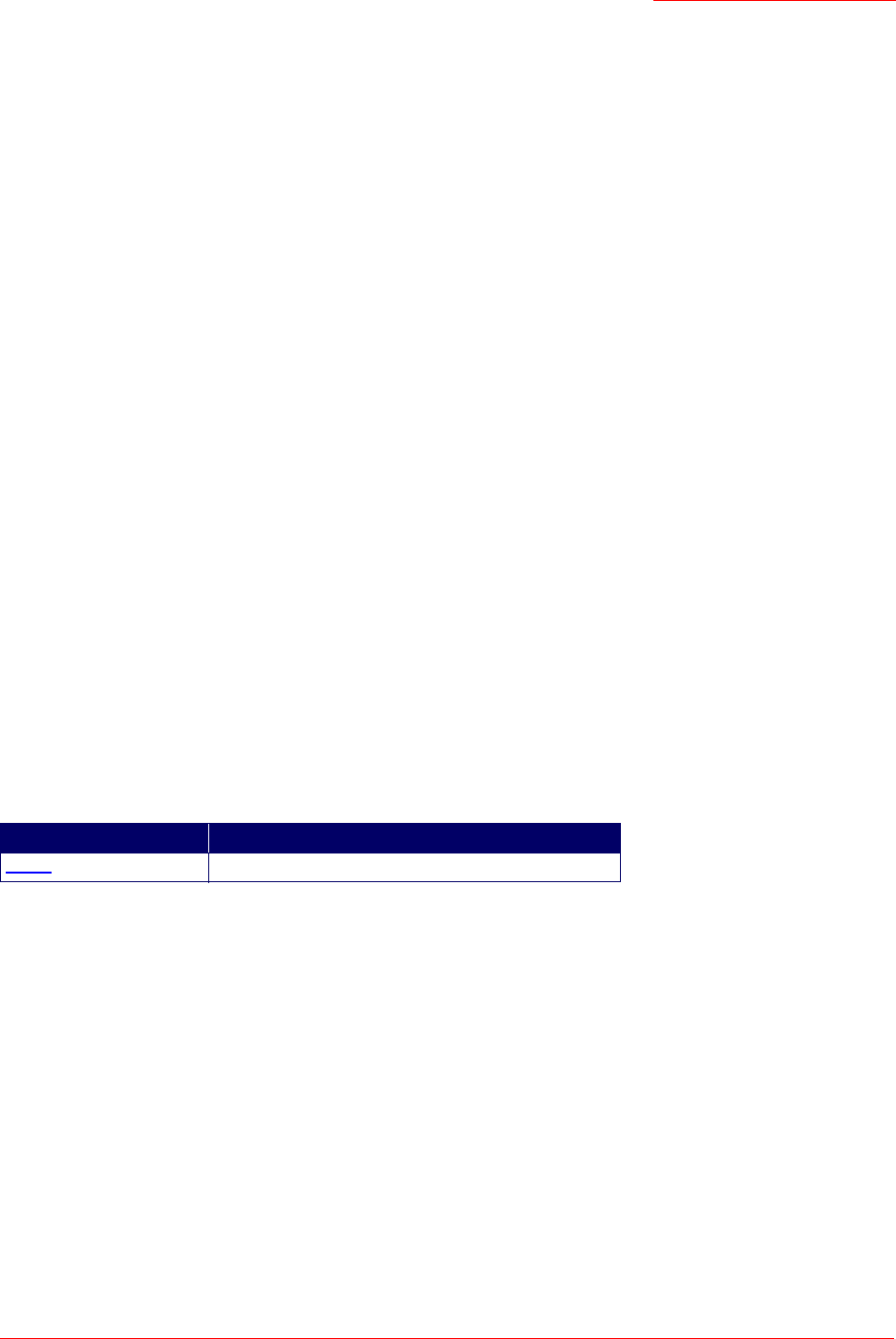
Professional Access Point
Administrator Guide
Class and Field Reference - 282
aifs
Purpose Adaptive Inter-Frame Space.
Valid values 1-255.
cwmin
Purpose Minimum contention window.
Valid values 1, 3, 7, 15, 31, 63, 127, 255, 511, or 1024.
cwmax
Purpose Maximum contention window.
Valid values 1, 3, 7, 15, 31, 63, 127, 255, 511, or 1024.
burst
Purpose Maximum burst length.
Valid values 0.0-999.9.
web-ui
Persistent:No.
Purpose: Web user interface settings.
Description: Represents the web user interface of the AP.
Field Index
status
Purpose Controls whether this is on or off.
Valid values "up" or "down".
wme-queue
Persistent:Yes.
Purpose: A WME station queue.
Description: Represents queue parameters of a WME station. The name of the instance must be the
same as the name of the radio to whose stations it applies to.
Field Description
status Controls whether this is on or off.










