Technical data
Table Of Contents
- Professional Access Point Administrator Guide
- Contents
- About This Document
- Getting Started
- Web User Interface
- Basic Settings
- Navigating to Basic Settings
- Review / Describe the Access Point
- Provide Administrator Password and Wireless Network Name
- Set Configuration Policy for New Access Points
- Update Basic Settings
- Summary of Settings
- Basic Settings for a Standalone Access Point
- Your Network at a Glance: Understanding Indicator Icons
- Cluster
- Status
- Advanced
- Basic Settings
- Command Line Interface
- Troubleshooting
- Regulatory Information
- U.S. Robotics Corporation Two (2) Year Limited Warranty
- Glossary
- Index
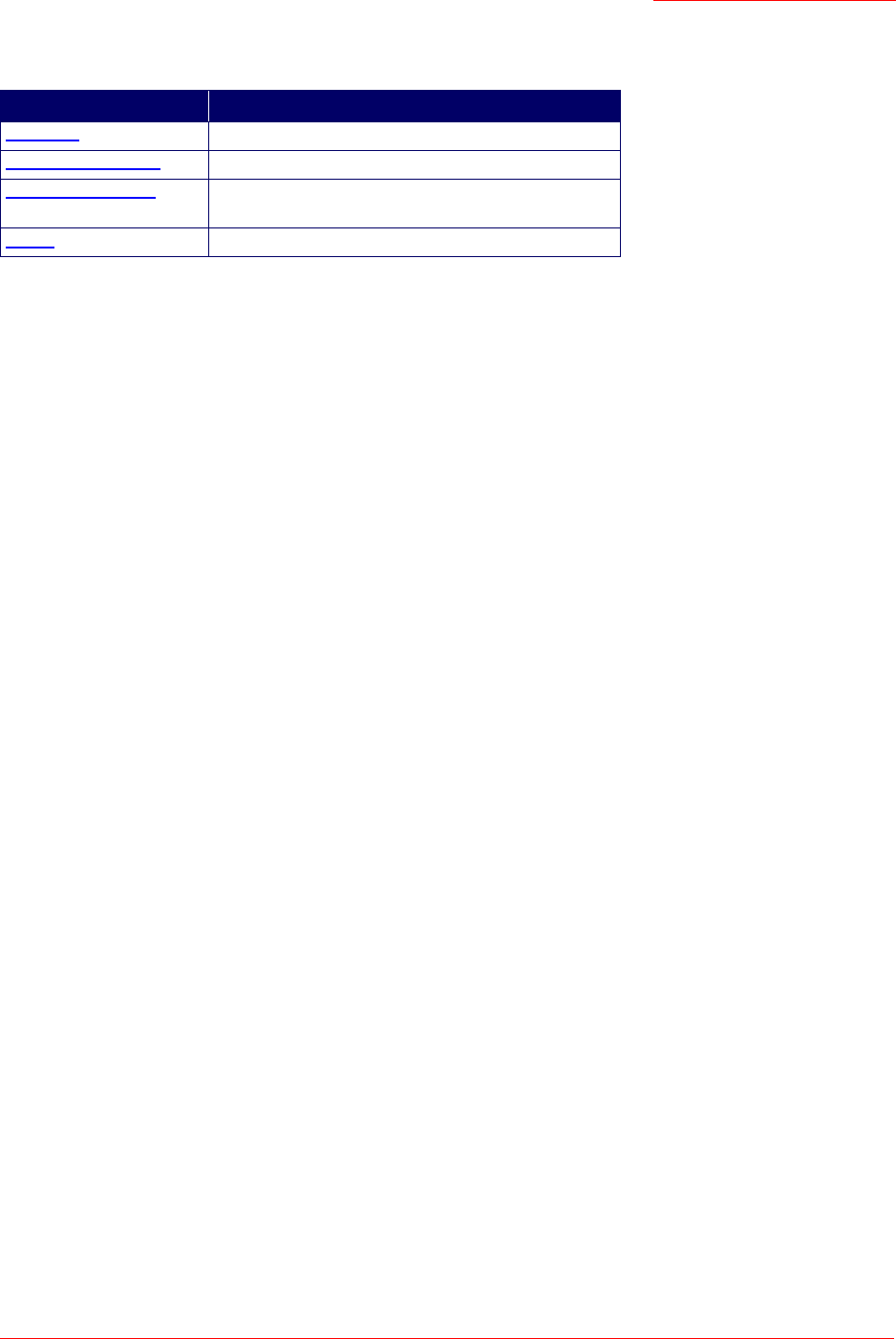
Professional Access Point
Administrator Guide
Class and Field Reference - 280
Field Index
password
Purpose The login password.
Write-only.
Valid values String.
encrypted-password
Purpose The login password, crypted.
Valid values String.
password-initialized
Purpose Whether the password has been initialized since first boot.
Valid values 1, or blank.
reboot
Purpose Reboot the system.
Write-only.
Valid values "yes" to reboot.
telnet
Persistent:Yes.
Purpose: The handler for the telnet class.
Description: Represents Telnet access to the CLI.
traphost
Persistent:Yes.
Purpose: An SNMP trap destination host.
Description: Represents a trapsink, trap2sink and informsink commands in SNMPD configuration file.
Field Description
password The login password.
encrypted-password
The login password, crypted.
password-initialized
Whether the password has been initialized since first
boot.
reboot
Reboot the system.










