Technical data
Table Of Contents
- Professional Access Point Administrator Guide
- Contents
- About This Document
- Getting Started
- Web User Interface
- Basic Settings
- Navigating to Basic Settings
- Review / Describe the Access Point
- Provide Administrator Password and Wireless Network Name
- Set Configuration Policy for New Access Points
- Update Basic Settings
- Summary of Settings
- Basic Settings for a Standalone Access Point
- Your Network at a Glance: Understanding Indicator Icons
- Cluster
- Status
- Advanced
- Basic Settings
- Command Line Interface
- Troubleshooting
- Regulatory Information
- U.S. Robotics Corporation Two (2) Year Limited Warranty
- Glossary
- Index
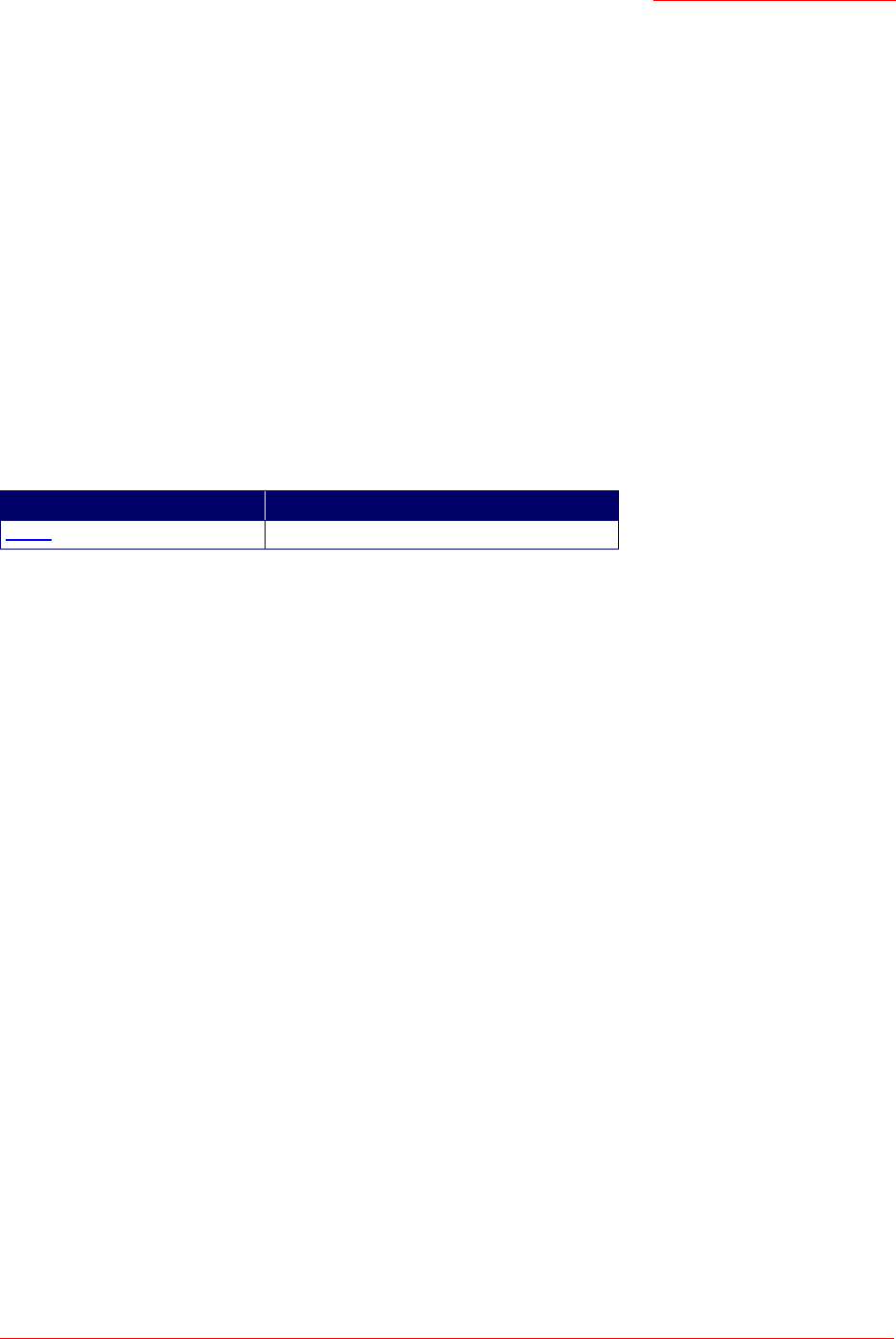
Professional Access Point
Administrator Guide
Class and Field Reference - 271
Valid values Netmask.
gateway
Purpose The router by which the destination is reachable.
Valid values IP address.
jvm
Persistent:No.
Purpose: Java Virtual Machine.
Description: Represents a JVM.
Field Index
status
Purpose Controls whether this is on or off.
Valid values "up" or "down".
kickstartd
Persistent:No.
Purpose: The handler for the kickstartd class.
Description: Represents a kickstartd process.
log
Persistent:Yes.
Purpose: Access point log settings.
Description: Access point log messages.
Field Description
status Controls whether this is on or off.










