Technical data
Table Of Contents
- Professional Access Point Administrator Guide
- Contents
- About This Document
- Getting Started
- Web User Interface
- Basic Settings
- Navigating to Basic Settings
- Review / Describe the Access Point
- Provide Administrator Password and Wireless Network Name
- Set Configuration Policy for New Access Points
- Update Basic Settings
- Summary of Settings
- Basic Settings for a Standalone Access Point
- Your Network at a Glance: Understanding Indicator Icons
- Cluster
- Status
- Advanced
- Basic Settings
- Command Line Interface
- Troubleshooting
- Regulatory Information
- U.S. Robotics Corporation Two (2) Year Limited Warranty
- Glossary
- Index
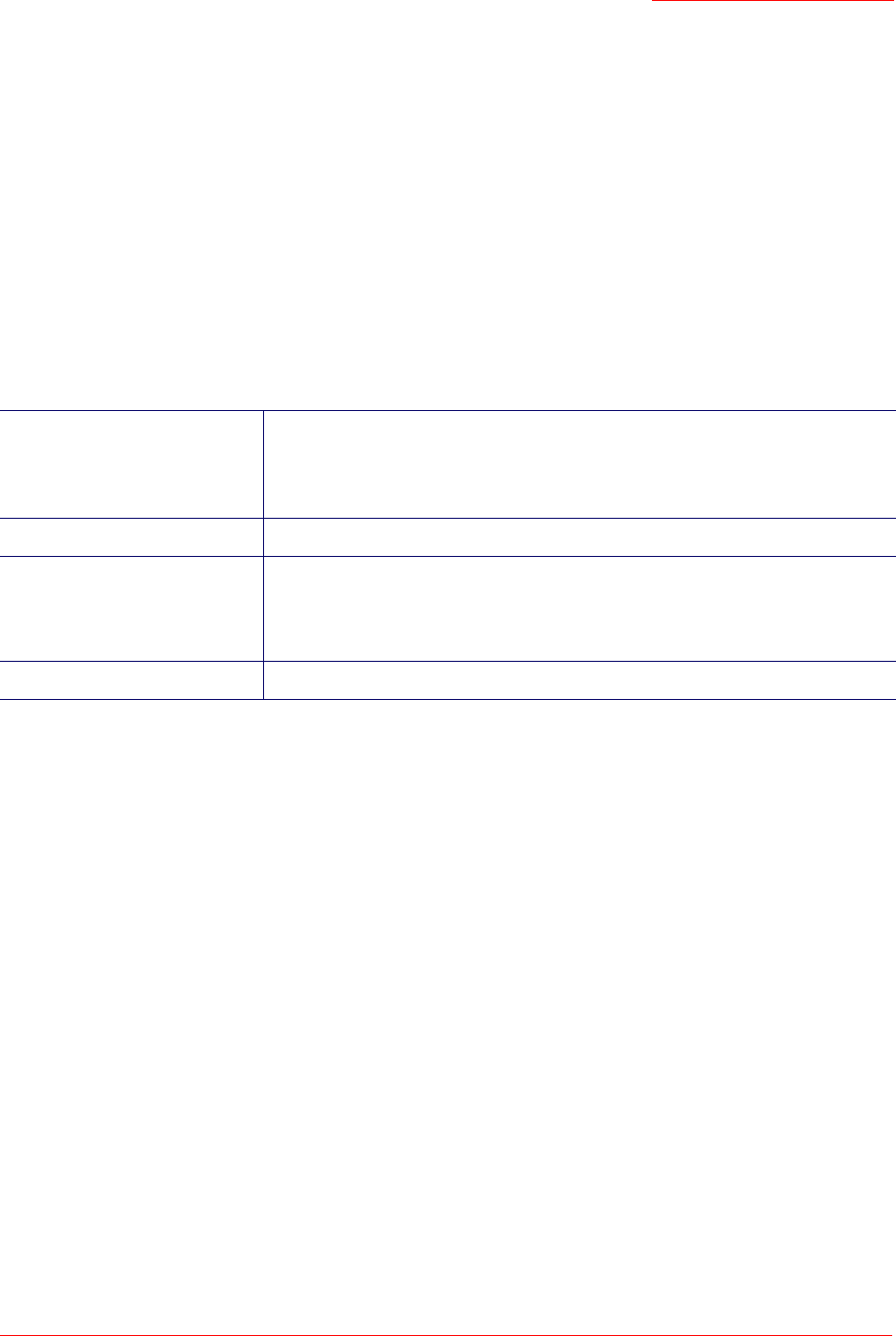
Professional Access Point
Administrator Guide
Class Structure, Commands, and Examples - 234
(2,346 bytes) effectively disables fragmentation.
The following command sets the fragmentation threshold to 2000.
USR5453-AP#
set radio wlan0 fragmentation-threshold 2000
7. Set the RTS Threshold
You can specify an RTS Threshold value between 0 and 2347. The RTS threshold specifies the packet
size of a request to send (RTS) transmission. This helps control traffic flow through the access point,
especially one with a lot of clients.
The following command sets the RTS threshold at
USR5453-AP#
set radio wlan0 rts-threshold 2346
8. Configure Basic and Supported Rate Sets
The following command adds "
48
" as a basic rate to
wlan0
(the internal, wireless interface):
USR5453-AP#
add basic-rate wlan0 rate 48
To get the basic rates currently configured for this access point:
USR5453-AP#
get basic-rate
name rate
-----------
wlan0 11
wlan0 5.5
wlan0 2
wlan0 1
wlan1 24
wlan1 12
wlan1 6
wlan0 48
The following command adds "
9
" as a supported rate to
wlan0
(the internal, wireless interface):
USR5453-AP#
add supported-rate wlan0 rate 9
To get the supported rates currently configured for this access point (using "
wlan0
" as the interface for this
example):
Add a basic rate set
add basic-rate WirelessInterface rate SomeRate
For example:
add basic-rate wlan0 rate 48
Get current basic rates
get basic-rate
Add supported rate
add supported-rate WirelessInterfaceName rate SomeRate
For example:
add supported-rate wlan0 rate 9
Get current supported rates
get supported-rate wlan0










