Technical data
Table Of Contents
- Professional Access Point Administrator Guide
- Contents
- About This Document
- Getting Started
- Web User Interface
- Basic Settings
- Navigating to Basic Settings
- Review / Describe the Access Point
- Provide Administrator Password and Wireless Network Name
- Set Configuration Policy for New Access Points
- Update Basic Settings
- Summary of Settings
- Basic Settings for a Standalone Access Point
- Your Network at a Glance: Understanding Indicator Icons
- Cluster
- Status
- Advanced
- Basic Settings
- Command Line Interface
- Troubleshooting
- Regulatory Information
- U.S. Robotics Corporation Two (2) Year Limited Warranty
- Glossary
- Index
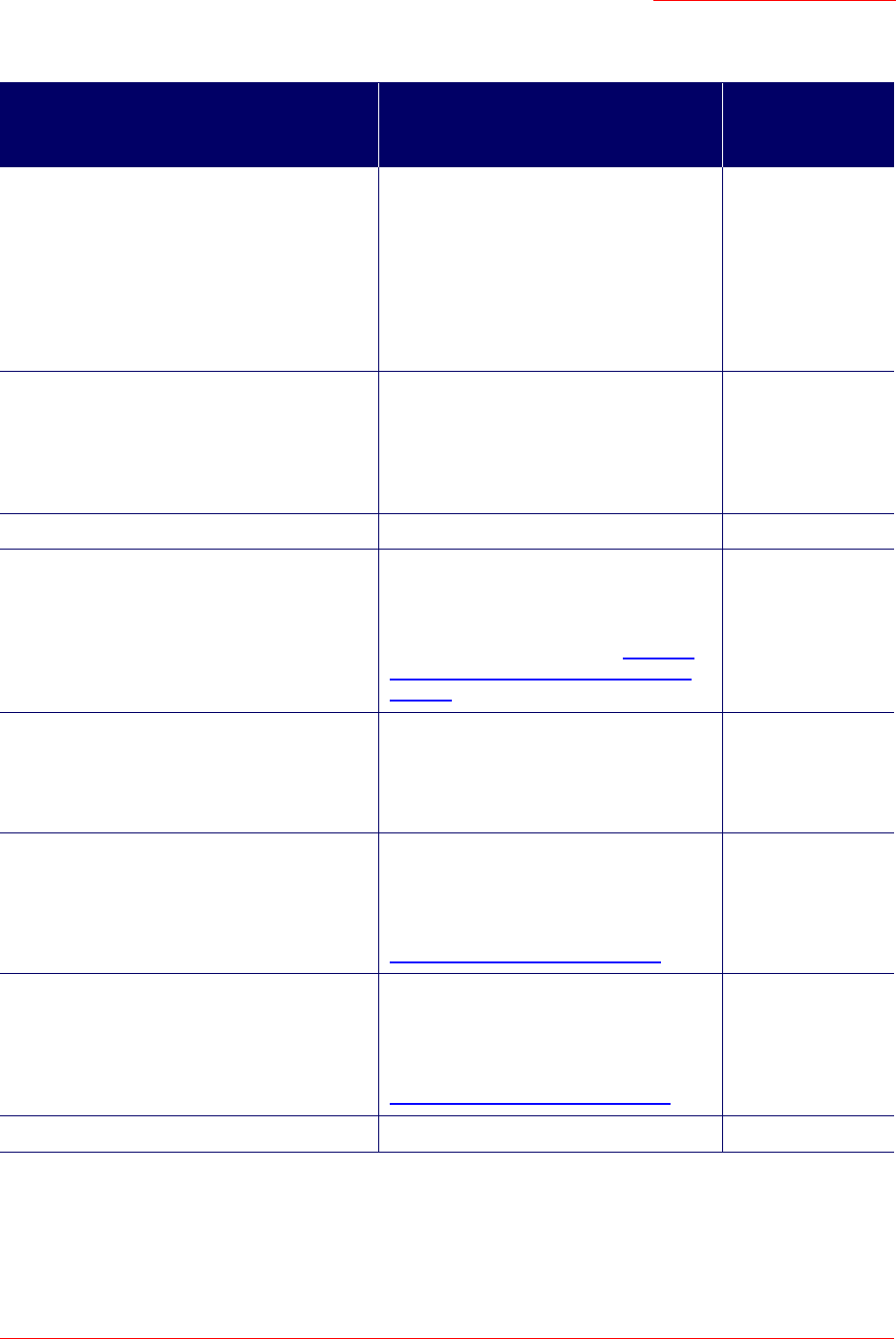
Professional Access Point
Administrator Guide
Class Structure, Commands, and Examples - 179
Feature or Setting Configurable from CLI Configurable
from Web User
Interface
Basic Settings
• Getting/changing Administrator Password
• Getting/changing access point name and
location
• Viewing information like MAC, IP address,
and Firmware version
yes yes
Access Point and Cluster Settings Get existing settings only.
You cannot set configuration policy or
other cluster features from the CLI.
Use for clustering settings.
yes
User Accounts
yes yes
User Database Backup and Restore You cannot backup or restore a user data-
base from the CLI.
To restore a user database, use the Web
User Interface as described in “Backing
Up and Restoring a User Database” on
page 56.
yes
Sessions The CLI does not provide session monitor-
ing information.
To view client sessions, use the Web User
Interface.
yes
Channel Management You cannot configure Channel Manage-
ment from the CLI.
To configure channel management, use
the Web User Interface as described in
“Channel Management” on page 63
.
yes
Wireless Neighborhood You cannot view the cluster-based "Wire-
less Neighborhood" from the CLI.
To view the wireless neighbourhood,use
the Web User Interface as described in
“Wireless Neighborhood” on page 71
.
yes
Status
yes yes










