Technical data
Table Of Contents
- Professional Access Point Administrator Guide
- Contents
- About This Document
- Getting Started
- Web User Interface
- Basic Settings
- Navigating to Basic Settings
- Review / Describe the Access Point
- Provide Administrator Password and Wireless Network Name
- Set Configuration Policy for New Access Points
- Update Basic Settings
- Summary of Settings
- Basic Settings for a Standalone Access Point
- Your Network at a Glance: Understanding Indicator Icons
- Cluster
- Status
- Advanced
- Basic Settings
- Command Line Interface
- Troubleshooting
- Regulatory Information
- U.S. Robotics Corporation Two (2) Year Limited Warranty
- Glossary
- Index
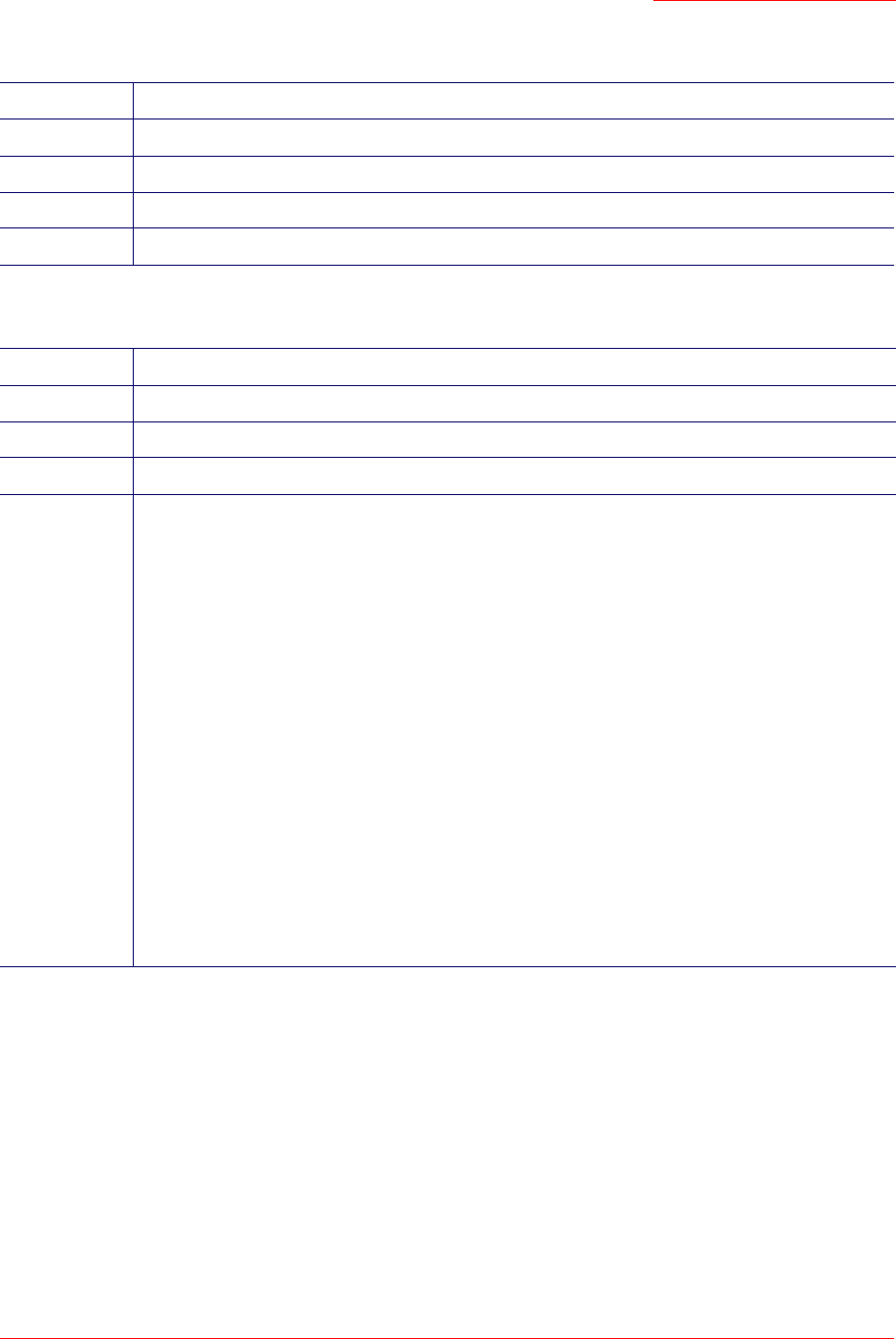
Professional Access Point
Administrator Guide
SNMP - 169
Rebooting Your Access Point Using SNMP.
Upgrading your Access Point
Name USR5453SystemReboot
Module USR5453-SYSTEM-MIB
OID 1.3.6.1.4.1.9086.3.2.1
Base Syntax OCTET STRING
Description Setting this object to 1 will cause the access point to reboot.
Name USR5453SystemUpgrade
Module USR5453-SYSTEM-MIB
OID 1.3.6.1.4.1.9086.3.2.2
Base Syntax OCTET STRING
Description Setting this object to a name of a file causes the device to download the file from the path speci-
fied. Set this object to an FTP or HTTP URL in order to upgrade the access point's firmware.
FTP firmware upgrade:
ftp://username:password@IPaddress:FTPport/firmware-filename
By default username is
anonymous
and FTPport is
21
Examples:
ftp://testuser1:testuser1@192.168.1.99:22/5453_1.1.23.tar
ftp://192.168.1.100/5453_1.1.24.tar
HTTP firmware upgrade:
http://IPaddress:HTTPport/firmware-filename
By default HTTPport is
80
Example:
http://192.168.1.101:8000/5453_1.1.24.tar










