Technical data
Table Of Contents
- Professional Access Point Administrator Guide
- Contents
- About This Document
- Getting Started
- Web User Interface
- Basic Settings
- Navigating to Basic Settings
- Review / Describe the Access Point
- Provide Administrator Password and Wireless Network Name
- Set Configuration Policy for New Access Points
- Update Basic Settings
- Summary of Settings
- Basic Settings for a Standalone Access Point
- Your Network at a Glance: Understanding Indicator Icons
- Cluster
- Status
- Advanced
- Basic Settings
- Command Line Interface
- Troubleshooting
- Regulatory Information
- U.S. Robotics Corporation Two (2) Year Limited Warranty
- Glossary
- Index
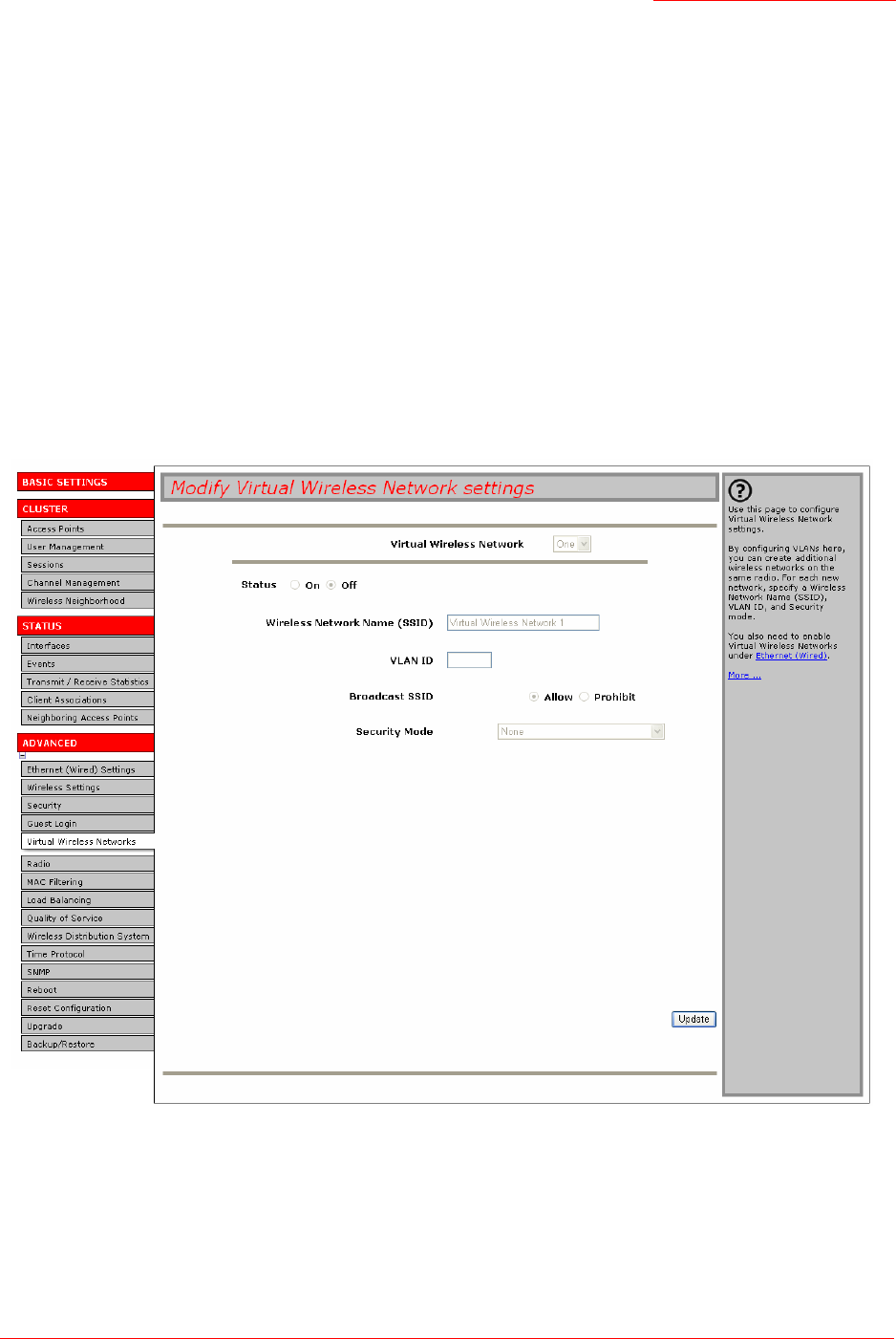
Professional Access Point
Administrator Guide
Virtual Wireless Networks - 125
Virtual Wireless Networks
The following sections describe how to configure multiple wireless networks on Virtual LANs (VLANs):
• Navigating to Virtual Wireless Network Settings
• Configuring VLANs
• Updating Settings
Navigating to Virtual Wireless Network Settings
To set up multiple networks on VLANs, click the Advanced menu’s Virtual Wireless Networks tab, and update
the fields as described below.










