Technical data
Table Of Contents
- Professional Access Point Administrator Guide
- Contents
- About This Document
- Getting Started
- Web User Interface
- Basic Settings
- Navigating to Basic Settings
- Review / Describe the Access Point
- Provide Administrator Password and Wireless Network Name
- Set Configuration Policy for New Access Points
- Update Basic Settings
- Summary of Settings
- Basic Settings for a Standalone Access Point
- Your Network at a Glance: Understanding Indicator Icons
- Cluster
- Status
- Advanced
- Basic Settings
- Command Line Interface
- Troubleshooting
- Regulatory Information
- U.S. Robotics Corporation Two (2) Year Limited Warranty
- Glossary
- Index
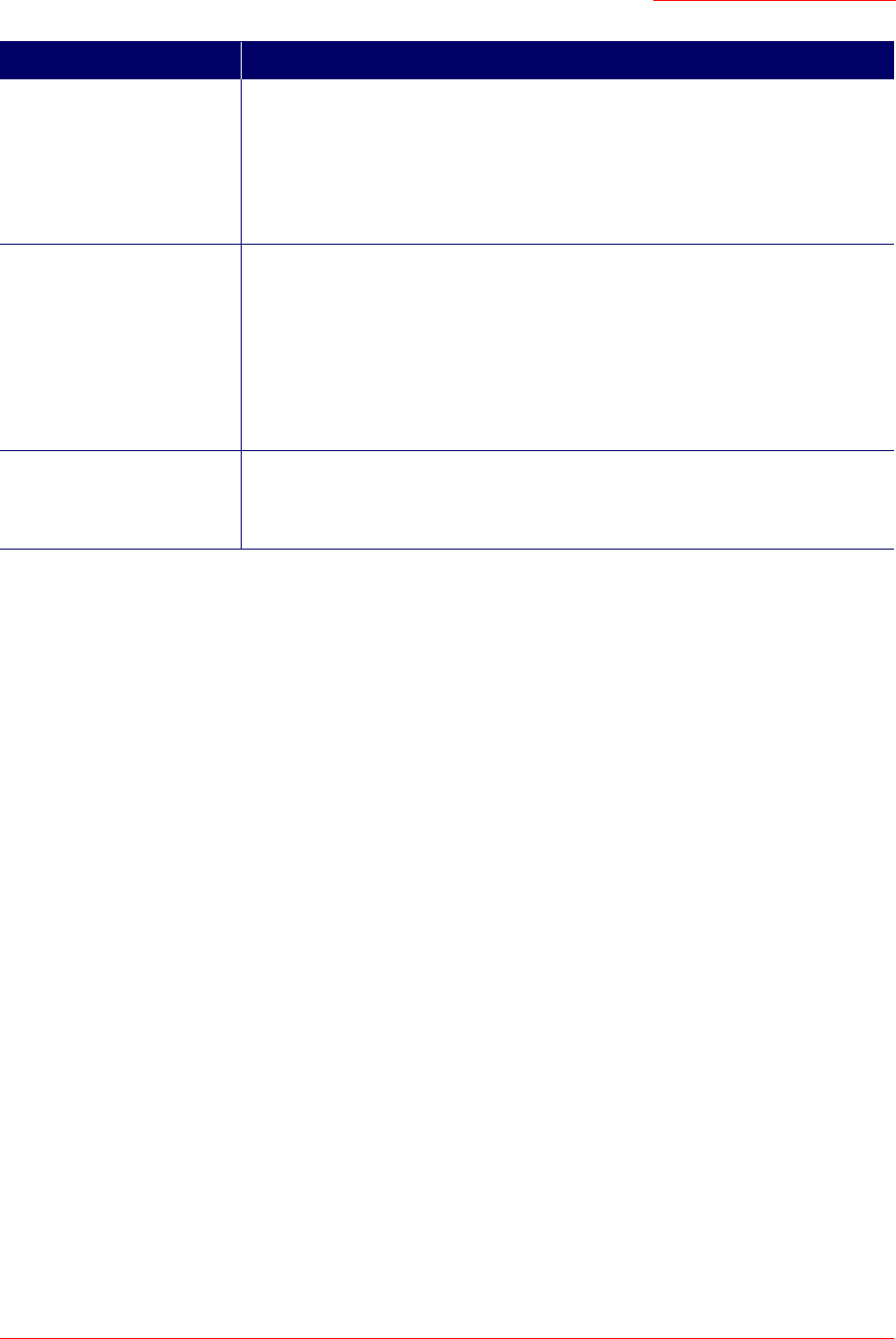
Professional Access Point
Administrator Guide
Security - 119
Updating Settings
To apply your changes, click Update.
Radius IP Enter the Radius IP.
The Radius IP is the IP address of the RADIUS server.
(The Professional Access Point internal authentication server is
127.0.0.1
.)
For information on setting up user accounts, see “User Management” on page 53.
Radius Key Enter the Radius Key.
The Radius Key is the shared secret key for the RADIUS server. The text you enter
will be displayed as "*" characters to prevent others from seeing the RADIUS key
as you type.
(The Professional Access Point internal authentication server key is
secret
.)
This value is never sent over the network.
Enable RADIUS Accounting Click Enable RADIUS Accounting if you want to enforce authentication for WPA clients
with user names and passwords for each client.
See also “User Management” on page 53.
Field Description










