Technical data
Table Of Contents
- Professional Access Point Administrator Guide
- Contents
- About This Document
- Getting Started
- Web User Interface
- Basic Settings
- Navigating to Basic Settings
- Review / Describe the Access Point
- Provide Administrator Password and Wireless Network Name
- Set Configuration Policy for New Access Points
- Update Basic Settings
- Summary of Settings
- Basic Settings for a Standalone Access Point
- Your Network at a Glance: Understanding Indicator Icons
- Cluster
- Status
- Advanced
- Basic Settings
- Command Line Interface
- Troubleshooting
- Regulatory Information
- U.S. Robotics Corporation Two (2) Year Limited Warranty
- Glossary
- Index
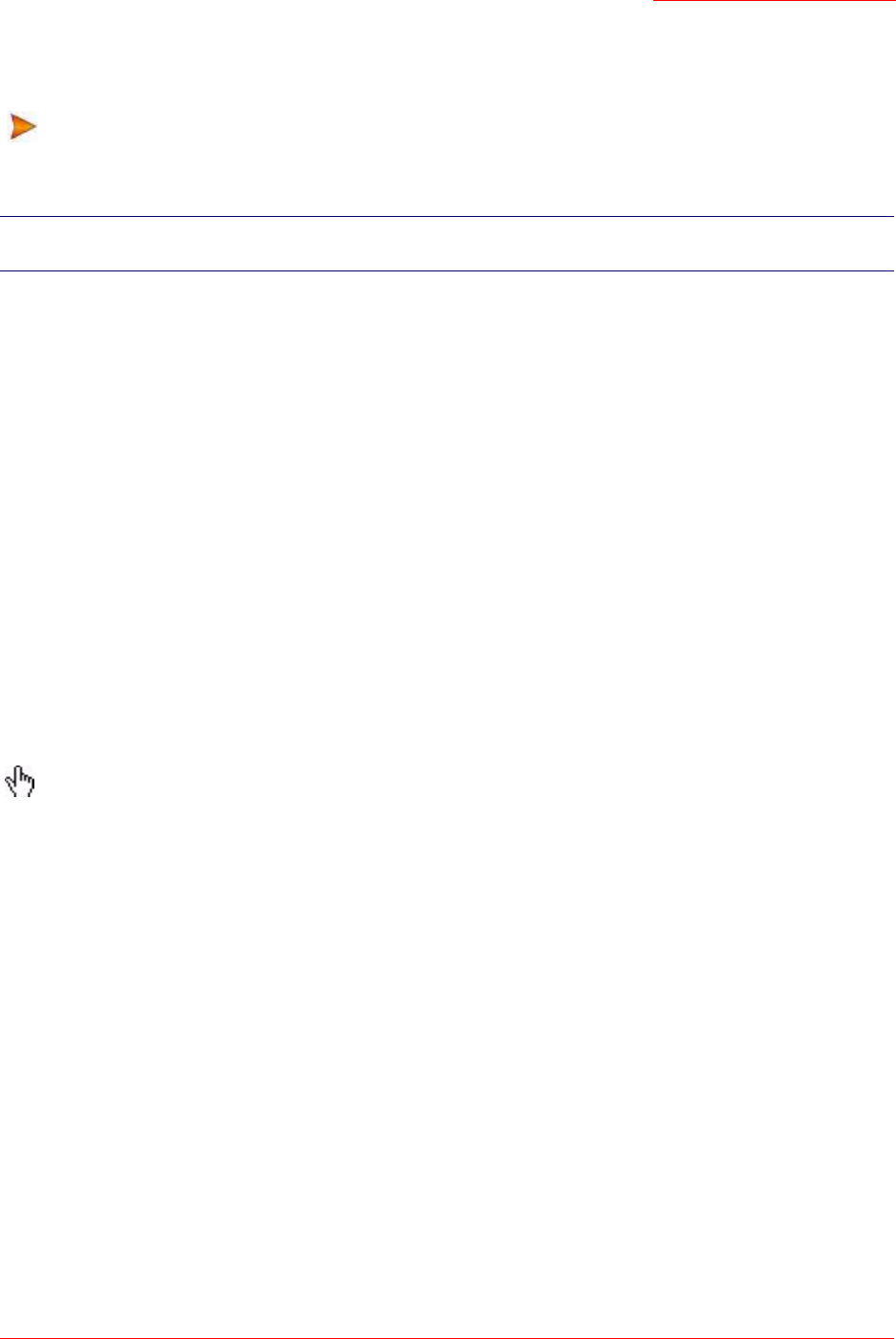
Professional Access Point
Administrator Guide
x
Recommended Settings, Notes and Cautions
An arrow next to field description information indicates a recommended or suggested configuration
setting for an option on the Access Point.
A Note provides more information about a feature or technology and cross-references to related topics.
Typographical Conventions
This guide uses the following typographical conventions:
PDF Links
In addition to URL links, which are shown in blue and underscored, this document contains links to
related sections and to glossary terms. Whenever your cursor turns into the pointing hand, a single
click will take you to the referenced topic.
A Caution provides information about critical aspects of access point configuration, combinations of set-
tings, events, or procedures that can adversely affect network connectivity, security, and so on.
italics Glossary terms, new terms, and book titles
typewriter font
Screen text, URLs, IP addresses, and MAC addresses, UNIX file, command, and
directory names, user-typed command-line entries
typewriter font italics
Variables
Bold Keywords Menu titles, window names, and button names










