User guide
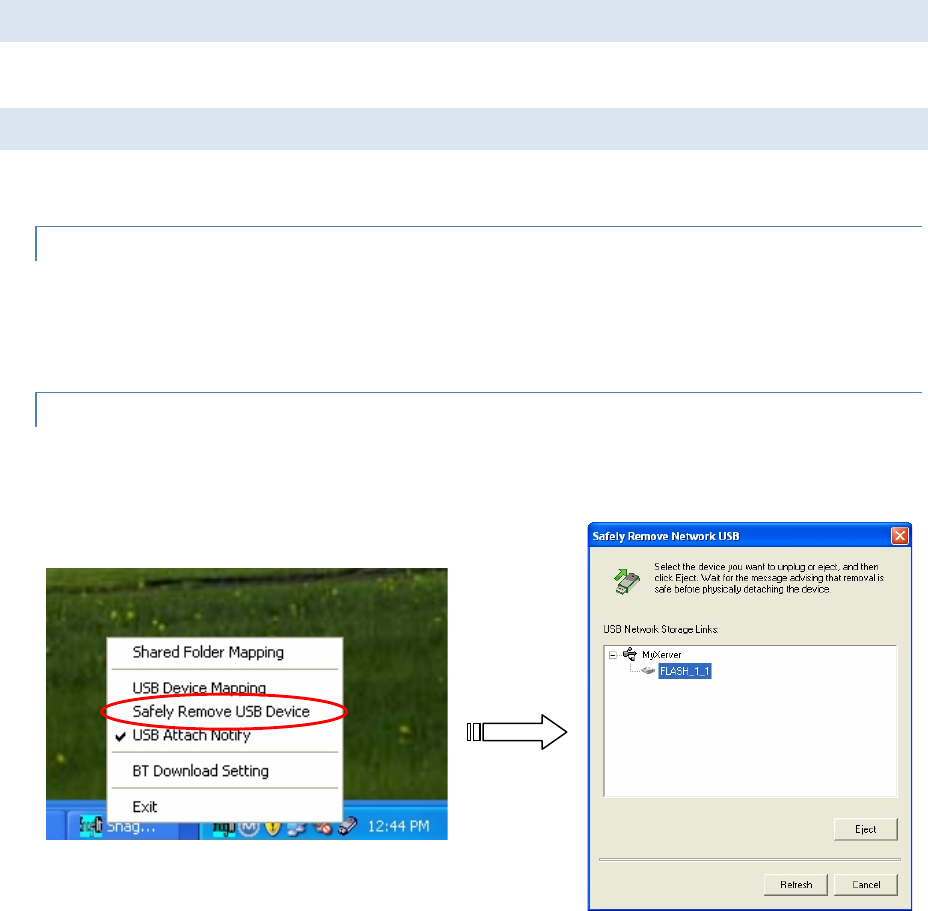
4
5. When the system power LED stops blinking and remains on, boot up process is complete. There will be one
beep sound.
SHUTDOWN
To shut down MX3600, press the power button. There will be one beep sound. Wait for all LEDs to turn off.
REMOVING A USB DEVICE
There are 2 ways of removing a USB device.
METHOD 1
1. Press the USB eject button at the rear panel.
2. The MX3600 will beep once, and when it is ready to dismount the USB, it will beep once again.
3. Remove the USB device
METHOD 2
You can also use the Windows utility installed from the Setup CD. After installing the utility from the CDROM,
a Flash Map icon will be displayed on the system tray.
1. Right click on the Flash Map icon in the system tray.
2. Select Safely Remove USB Device
3. Select the desired NAS and USB device, and click Eject button.
4. Wait for the message to appear, telling you it is safe to remove the device.
Note: If the USB device is not removed, it will not be reconnected. You must remove and re-insert the USB
device to have it re-connected.










