User guide
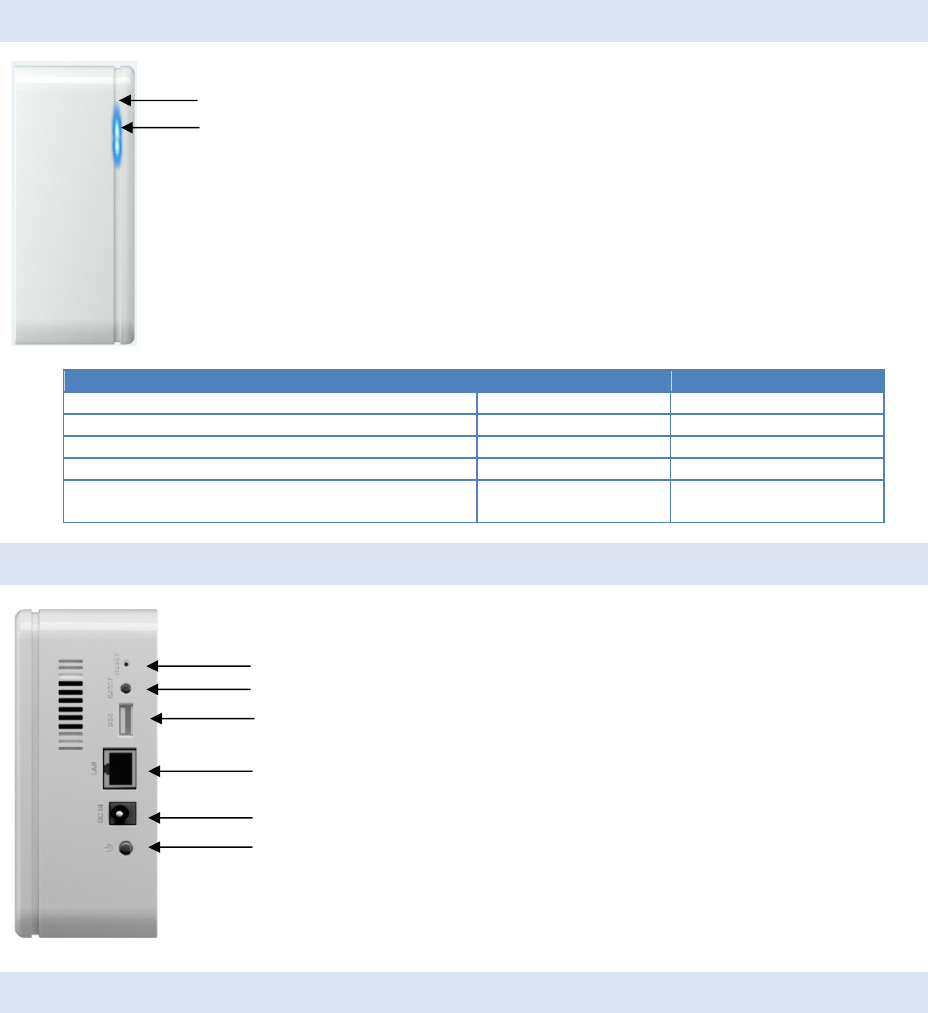
3
FRONT PANEL
System Power LED
HDD Activity LED
NAS is powered off
OFF
OFF
Startup mode (1-3 mins)
Blinking
ON-OFF-ON
Normal operation when there is no HDD activity
ON
ON
Normal operation when there is HDD activity
ON
Blinking
During: Disk Scanning / SMART disk checking /
Firmware upgrade / HDD Format
Cross-blinking
Cross-blinking
REAR PANEL
INSTALLATION
1. Connect the network cable to the Ethernet port at the rear panel of MX3600. Connect the other end to your
hub or switch.
2. Connect the power adapter to a power outlet, and plug the power cord into MX3600’s power input at the rear
panel.
3. Locate the power button at the rear panel of MX3600. Press it once to power on the NAS.
4. MX3600 will start a bootup process, and the system power LED will blink continuously. Boot up time is
approximately 1-3 minutes.
System Power LED
HDD Activity LED
System Reset
USB Eject Button / USB Copy Button
USB 2.0 port (to add storage or to connect o to printer)
Auto-sensing 10/100/1000 Base-T Ethernet port (Auto MDIX)
DC In
Power Button
3
FRONT PANEL
System Power LED
HDD Activity LED
NAS is powered off
OFF
OFF
Startup mode (1-3 mins)
Blinking
ON-OFF-ON
Normal operation when there is no HDD activity
ON
ON
Normal operation when there is HDD activity
ON
Blinking
During: Disk Scanning / SMART disk checking /
Firmware upgrade / HDD Format
Cross-blinking
Cross-blinking
REAR PANEL
INSTALLATION
1. Connect the network cable to the Ethernet port at the rear panel of MX3600. Connect the other end to your
hub or switch.
2. Connect the power adapter to a power outlet, and plug the power cord into MX3600’s power input at the rear
panel.
3. Locate the power button at the rear panel of MX3600. Press it once to power on the NAS.
4. MX3600 will start a bootup process, and the system power LED will blink continuously. Boot up time is
approximately 1-3 minutes.
System Power LED
HDD Activity LED
System Reset
USB Eject Button / USB Copy Button
USB 2.0 port (to add storage or to connect o to printer)
Auto-sensing 10/100/1000 Base-T Ethernet port (Auto MDIX)
DC In
Power Button
3
FRONT PANEL
System Power LED
HDD Activity LED
NAS is powered off
OFF
OFF
Startup mode (1-3 mins)
Blinking
ON-OFF-ON
Normal operation when there is no HDD activity
ON
ON
Normal operation when there is HDD activity
ON
Blinking
During: Disk Scanning / SMART disk checking /
Firmware upgrade / HDD Format
Cross-blinking
Cross-blinking
REAR PANEL
INSTALLATION
1. Connect the network cable to the Ethernet port at the rear panel of MX3600. Connect the other end to your
hub or switch.
2. Connect the power adapter to a power outlet, and plug the power cord into MX3600’s power input at the rear
panel.
3. Locate the power button at the rear panel of MX3600. Press it once to power on the NAS.
4. MX3600 will start a bootup process, and the system power LED will blink continuously. Boot up time is
approximately 1-3 minutes.
System Power LED
HDD Activity LED
System Reset
USB Eject Button / USB Copy Button
USB 2.0 port (to add storage or to connect o to printer)
Auto-sensing 10/100/1000 Base-T Ethernet port (Auto MDIX)
DC In
Power Button










