User guide
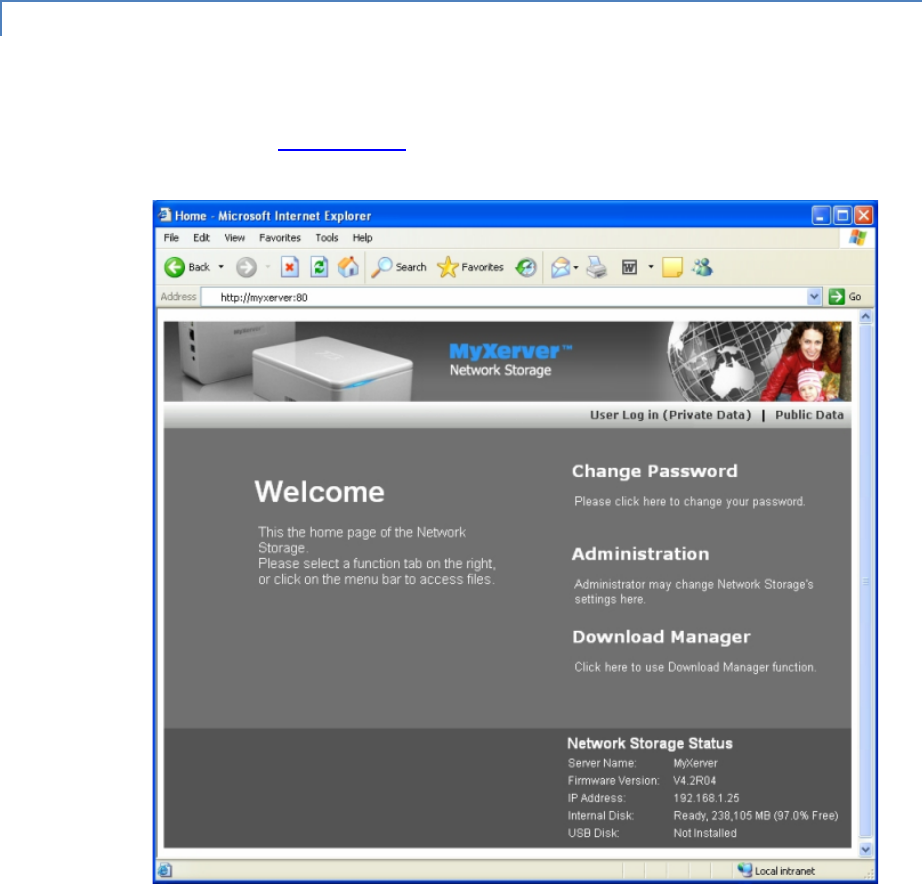
13
4. Select which share folder you want to map and select a drive letter for this share folder then click
Map button.
5. This drive will now be available in Windows Explorer, and from the File-Open or File-Save As dialog in
all Windows applications.
ACCESSING MYXERVER™ MX3600 USING THE WEB INTERFACE
To connect to the NAS with your Web Browser within your local network:
1. In your Browser's Address or Location bar, enter "http://" and the MX3600 Server’s IP Address.
Alternatively, enter http://myxerver, as this is the default hostname of MX3600, if you have not
changed the name.
To connect via the Internet, additional setup is required. See the User Guide for details.










