Operating instructions
Table Of Contents
- Comfort Panels
- Legal information
- Preface
- Table of contents
- 1 Overview
- 2 Safety instructions
- 3 Mounting and connecting the HMI device
- 3.1 Preparation for mounting
- 3.2 Mounting the device
- 3.3 Connecting the device
- 3.3.1 Notes on connection
- 3.3.2 Connecting the equipotential bonding circuit
- 3.3.3 Connecting the power supply
- 3.3.4 Connecting the configuration PC
- 3.3.5 Connecting the PLC
- 3.3.6 Connecting a USB device
- 3.3.7 Connecting a printer
- 3.3.8 Connecting an audio device
- 3.3.9 Switching on and testing the HMI device
- 3.3.10 Securing the cables
- 4 Commissioning the device
- 4.1 Overview
- 4.2 Using the service concept
- 4.3 Operating the device
- 4.4 Configuring the device
- 4.4.1 Reference for functions
- 4.4.2 Changing settings for operation
- 4.4.3 Changing password protection
- 4.4.4 Changing HMI device settings
- 4.4.4.1 Setting the date and time
- 4.4.4.2 Changing regional settings
- 4.4.4.3 Backup registry information
- 4.4.4.4 Changing monitor settings
- 4.4.4.5 Setting the screen saver
- 4.4.4.6 Changing the printer properties
- 4.4.4.7 Enabling sound and setting sound volume
- 4.4.4.8 Assigning sound to an event
- 4.4.4.9 Restarting the HMI device
- 4.4.4.10 Displaying information about the HMI device
- 4.4.4.11 Displaying system properties
- 4.4.4.12 Displaying memory distribution
- 4.4.5 Setting storage location
- 4.4.6 Setting the delay time
- 4.4.7 Setting the uninterruptible power supply
- 4.4.8 State of uninterruptible power supply
- 4.4.9 Enabling PROFINET services
- 4.4.10 Synchronizing the time via the time server
- 4.4.11 Changing transfer settings
- 4.4.12 Configuring network operation
- 4.4.13 Changing Internet settings
- 4.4.14 Saving to external storage device (backup)
- 4.4.15 Restoring from external storage device
- 4.4.16 Activate memory management
- 5 Commissioning a project
- 6 Operating a project
- 7 Maintenance and care
- 8 Technical specifications
- 8.1 Certificates and approvals
- 8.2 Directives and declarations
- 8.3 Dimension drawings
- 8.3.1 Dimension drawings of the FKP400 Comfort
- 8.3.2 Dimension drawings of the KP700 Comfort
- 8.3.3 Dimension drawings of the KP900 Comfort
- 8.3.4 Dimension drawings of the KP1200 Comfort
- 8.3.5 KP1500 Comfort dimension drawings
- 8.3.6 Dimension drawings of the KTP400 Comfort
- 8.3.7 Dimension drawings of the TP700 Comfort
- 8.3.8 Dimension drawings of the TP900 Comfort
- 8.3.9 Dimension drawings of the TP1200 Comfort
- 8.3.10 Dimension drawings of TP1500 Comfort
- 8.3.11 Dimension drawings of TP1900 Comfort
- 8.3.12 Dimension drawings of TP2200 Comfort
- 8.3.13 Dimensions for labeling strips
- 8.4 Technical specifications
- 8.5 Bit assignment of the direct keys
- 8.6 Description of the ports
- 8.7 Communication with PLCs
- 8.8 Scope of functions with WinCC
- A Technical Support
- B Abbreviations
- Glossary
- Index
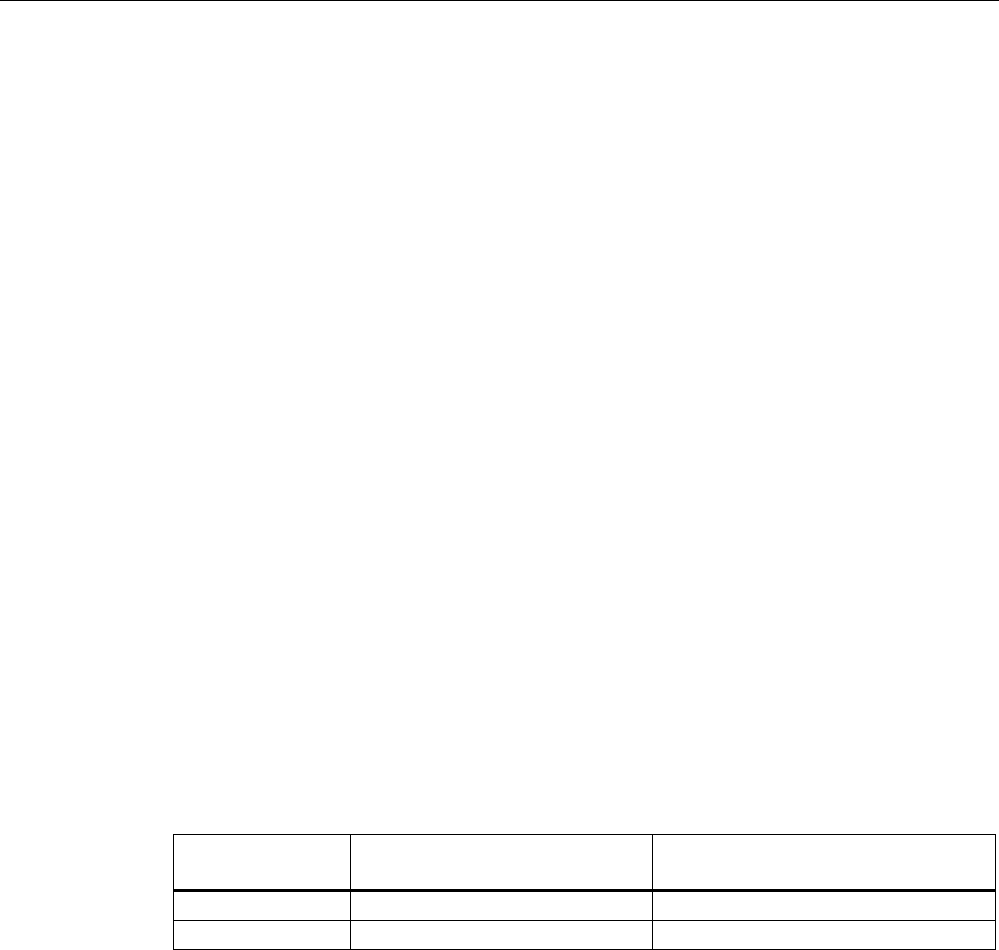
Technical Support
Comfort Panels
Operating Instructions, 03/2012, A5E03404994-02
197
8.4.3.2 Operating conditions
Mechanical and climatic conditions of use
The HMI device is designed for use in a location protected from the effects of the weather.
The conditions of use meet the requirements for DIN IEC 60721-3-3:
● Class 3M3 (mechanical requirements)
● Class 3K3 (climatic requirements)
Use with additional measures
The HMI device should not be used at the following locations unless additional measures are
taken:
● In locations with a high degree of ionizing radiation
● In locations with severe operating conditions, for example, due to:
– Corrosive vapors, gases, oils or chemicals
– Electrical or magnetic fields of high intensity
● In plants that require special monitoring - for example:
– Elevators
– Systems in especially hazardous rooms
Mechanical ambient conditions
The mechanical ambient conditions for the HMI device are specified in the following table in
terms of sinusoidal vibration.
Frequency range f
in Hz
Constant Occasional
5 Hz ≤ f ≤ 8.4 Hz
1
Amplitude 0.0375 mm Amplitude 0.075 mm
8.4 Hz ≤ f ≤ 150 Hz Constant acceleration 0.5 g Constant acceleration 1 g
1
Frequency range for KP/KTP 400 Comfort: 5 Hz ≤ f ≤ 9 Hz
Reducing vibrations
If the HMI device is subjected to greater shocks or vibrations, you must take appropriate
measures to reduce acceleration or amplitudes.
We recommend mounting the HMI device on damping materials (on rubber-metal vibration
dampers, for example).










