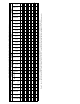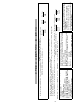User guide
154
T
I
E
R
II
S
U
P
P
O
R
T
T
O
O
L
S
Debug Verification of Line State
Verify the line state for BRISC/XA-Core: >di linezd:pr.#XXX d 29 (&<internal node #>).2 d 3 (&<terminal #-1>).0,0,4 line_state
NOTE: For XXX values, use the following: ---> PCL Loads
BRISC XA-Core
NA015 268 25C
NA017 268 25C
Debug Verification of Trunk State
Verify the CLLI name for BRISC/XA-Core (trunk_group_prot_data)
>di trkdui:pr.XXXX d 4 (&<trunk_group_number_high>) d 128 (&<trunk_group_number_low>).YY,0,d common_language_name
Verify the TRUNK_STATE for BRISC/XA-Core:
>di trkdui:pr.XXXX d 4 (&<trunk_group_number_high>) d 128 (&<trunk_group_number_low>).2 d 4 (&<block>) d 7 (&<member>).6,8,4 trunk_state
NOTE: For XXXX use the following:---> PCL Loads
BRISC XA-Core
NOTE: YY = 46 for NA015 (BRISC & XA-Core) NOTE: YY = 70 for NA017 (BRISC & XA-Core) NA015 2A78 2A30
NA017 2B38 2AF0
A way to knock down a trunk if it is held up to
another trunk is to use XPMIST and the follow-
ing commands:
>INSERT OUT <NN> <TN> #38 #44 EOD
Note: This will place the trunk in the MB state.
Another way, at CI level, to knock a trunk down
is: >CPAUDIT INVOKE 1
To calculate the trunk_group_number_high/low:
>table logical_table
>pos trkgrp
>keytest GROUP_KEY
>listkeys (To get the key_number)
key_number / 32 = trunk_group_number_high
key_number MOD 32 = trunk_group_number_low
Or use the following procedure:
>table trkgrp;pos <clli>
>0->x;while(prev) (x+1->x);print x
To calculate the BLOCK and MEMBER:
Determine the numerical position of the target trunk within total
number of members in the group counting from 0. Then calculate:
trk_number / 8 = BLOCK
trk_number mod 8 = MEMBER
EXAMPLE: trkgrp has 50 members—EXTRKNM 401 to 450
The target trunk happens to be EXTRKNM 427; therefore:
26 / 8 = 3 BLOCKS
26 mod 8 = 2 MEMBER
(in the DMS, it’s >PRINT (26 modulo 8)