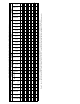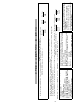User guide
150
T
I
E
R
II
S
U
P
P
O
R
T
T
O
O
L
S
ISDN BRI Troubleshooting PM180 and PM189 Logs
Scenario: The following PM180 has just occurred from LTC 3:
* PM180 JAN1 19:12:49 1300 TBL PM SW EXCEPTION REPORT
LTC 3 Unit 0 : Act
TASKID: 000E000E MPAUDTK, TIME: 19:12:48.99, COMID: FF NILCID
TEXT : transssb 00 01 1B 64 00 15 00 00
Additional information on PM180s and PM189s can be obtained from the
PMDEBUG Swerr level. Use the following procedures:
STEP 1. Determine the SETTID of the SWERRing set:
SETTID information can sometimes be derived from the text of the
PM180/189. In this case, the PM180 text is: 00 01 1B 64 00 15 00 00.
ISDN BRI terminal numbers (settids) range from 6700 to 7055 (#1A2C to
#1B8F). Using PMDEBUG, the decimal settid can be used to determine
which ISDN line is responsible for the PM SWERR. In this case, our SET-
TID = #1B64.
STEP 2. Determine the DN of the SWERRing SETTID:
First convert #1B64 to decimal number 7012. Next go into PMDEBUG
and go to the ISdncp (Bradntbl level) and do a ONEDUMP on 7012. This
will give you the DN. Use the following commands:
>
PMDEBUG LTC 3 2
>ISDNCP
>BRADNTBL
>ONEDUMP 7012
Pool idx: 7 Lidx: 0
Index next AF AM AS Frmt num_calls Key digits
––––––––––––––––––––––––––––––––––––––––––––––––––
22 23 0 0 0 DN 3 1 4074844040
Index next AF AM AS Frmt vidtype Key
––––––––––––––––––––––––––––––––––––––––––––
23 0 1 0 0 VID GIC 5
NIL 255
NIL 255
NIL 255
SPM PRI Q931 Message Tracing Tool (MSGTRAC)
Warning:
Anyone using the following tool messages should be familiar
with use of REMLOGIN. The PRI message tracing tool is available at the
root directory level in the DLC RM for the SPM.
Note: The active CEM and DLC will be needed for REMLOGIN. The can
be obtained after POSTing the SPM at the MAPCI;MTC;PM level.
The following is an example for using the tool:
CI:> remlogin spm <spm #><active CEM unit #>
dSH8:> remlogin -s<active dlc slot #>
dSH12:> cd msgtrc
dSH12:> ls (use ls command if you want to see list of msgtrac commands)
dSH12:> alloc [12/13]<nmblks> (layer 2 = 12; layer 3 = 13;
nmblks = 10 to 1000 buffers)
dSH12:>
enable [12, 13][in, out, both]
For Q931 message monitoring on a specific D-Channel use commands:
dSH12:> dchdump (Mapping of the D-Channel ckt # timeslot to its logical
Dchnl # and 13Suld is obtained)
dSH12:> selectdch <LogDCHnum> (Note: By default, ALL the PRI
D-Channels on the SPM are selected for layer 2
and/or layer 3 message tracing. This is done so that
the SPM message tracing tool behavior is similar to
the one on the DTCI XPM.)
To dump out all the captured Q931 layer 2 or 3 or both messages to the
screen use:
dSH12:> display [12, 12, both]
Note: When finished, use the DISABLE command to turn off tracing, the
DEALLOC command to deallocate the buffers for layer 2 or layer 3, or
both, and the CLEAR command to clear the D-Channel captured msgs.