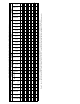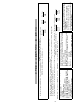User guide
147
T
I
E
R
II
S
U
P
P
O
R
T
T
O
O
L
S
XPMIST
(TAM-1001-007 PMIST User Guide)
Note: Reference the TAM for a complete list of XPMIST commands
and any CAUTIONS and WARNINGS about their use.
To set up XPMIST:
>XPMIST
>SELECT ON
>
ASSOCIATE ENA
>ASSOCIATE ON
>INCLUDE <node #> <terminal #> <node #> <terminal #> . . .*
>INTERCEPT BOTH MON
>RECORD OPEN <device> <filename>
* Include up to eight node/terminal number combinations.
Place test calls. When finished:
>RECORD CLOSE
>DISPLAY <filename>
For longer files you can extract by time, callid, or terminal number:
>EXTRACT OPEN <filename>
>EXTRACT FROM <hour> <min> <sec> TO <hour> <min> <sec>
—or—
>
EXTRACT CALLID <callid>
—or—
>
EXTRACT TID <node> <terminal #>
>
EXTRACT CLOSE
Note: You may need to type TERMINATE in XPMIST prior to setup if the
file does not seem to be collecting data.
TERMTRACE Setup
1. Find the NN and TN.
2. >PMDEBUG <pm type> <pm #>
Ex: >PMDEBUG DTC 0 %% BY NOT SPECIFYING THE UNIT #,
THE ACTIVE UNIT WILL AUTO-
MATICALLY BE SELECTED
3. >CP
4. >E <nn> <tn> %% NOTE DOWN THE INTERNAL TERMINAL #
5. >
*
%% GO UP ONE LEVEL
6. >TR %% GO INTO TERMTRACE
7. >I %% Should terminals/event data survive restarts?
8. >
N
9. Enter
<starting term> <ending term>
range %% INTERNAL
TERMINAL #
10. <cr> for max physical buffers
11. >
A
<starting term> <ending term>
%% ASSIGN THE INTERNAL
TERMINAL #
12. >L 3 %% Always use level 3
13. >
E
%% Enable termtrace
***************** Make test call now ***********************
14.
>
D
%% Disable the tracing
15. >
P
%% Go to printout level
16. >D <starting term> <ending term> %% Dump the termtrace data
17. >
*
%% Go up one level
18. >U %% Unassign the internal number
19.
>
K
%% De-allocates the buffers
20.
>
**
%% Up 2 levels
21. >QUIT %% Quit out of PMDEBUG
REMLOGIN Command
This allows users on the central node (CM node) to login to other SOS
based nodes and execute CI commands there. While in REMLOGIN, other
tools such as LOGUTIL, FOOTPRT, and DEBUG can be used. An
SOS109 log is generated each time REMLOGIN is entered and exited.
Note: Read the WARNING notice after inputting the command.
>REMLOGIN <QUERY or <node name>> [ <infile> ] [ <outdev> <outfile> ]
>QUERY displays current remote CI session information.
>QUERY ALL displays all users with remlogin sessions currently
active on any node.
>STORE ALL USAGEdisplays data and program store amounts.
>SWNODE used to switch between CI and remote sessions.
>IMAGENAME displays load image name information of node.
>REMLOGOUT used to logout of REMLOGIN.