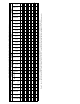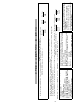User guide
146
T
I
E
R
II
S
U
P
P
O
R
T
T
O
O
L
S
XPMTRAK
(TAM-1001-004 PMDEBUG Technical Assistance Manual)
Note: Reference the TAM for a complete list of XPMTRAK commands
and any CAUTIONS and WARNINGS about their use.
PMDEBUG XPMTRAK can gather a trmtrace, msgtrace, and pgmtrace all
at once.
To set up XPMTRAK:
>PMDEBUG <xpm> <#> <unit>
>XPM
>TR ON %% trmtrace
>
MS ON
%% msgtrace
>
PG ON
%% pgmtrace
>
SE <nn> <tn>
%% external node & terminal number
>
STAT
>
STAR
******************** Make test call now ***********************
>STO
>ALL DISPLAY FULL
>
A C
%% clears all buffers
>
R <nn> <tn>
>
*
%% exits out of XPMTRAK level
>
QUIT
ACDDEBUG
(TAM-1001-001 TAS Nonresident Tool Listing)
Note:
Reference the TAM for a complete list of ACDDEBUG commands
and any
CAUTIONS
and
WARNINGS
about their use.
ACDDEBUG tool is used for debugging the ACD system. The
ACDDEBUG CI provides facilities for examining and altering ACD data
structures in both stationary and dynamic ACD environments. This tool
can be used to display the real-time status of ACD/NACD agents, groups,
and queues.
The utility can be found on the TASNONRES tape. Execute filename
ACDNONRS$FC.
Available commands:
>
CPIDTOAGT
Displays LEN and DN for entered cpid, and the CLLI
and member # for entered trunk cpid.
>
QUERY
Allows for the display of ACD structures.
Following is an example of a QUERY command and response:
>
QUERY NETWORKDATA GROUP NACDD
NACD Group NACDD Network Data
QTHRESH: 0
WTHRESH: 0
SRCE_PWF: 31
SRCE_RI: 0
SRCE_DM: 0
BEST_GROUP: NO
TRGT_GRP: 0
NACD_SEL: REM
REM_GRP: NACDP
PWF: 31
GRPS_TALKING: YES
SRCE_RI_LAST_SENT: 0
DEST_RI_LAST_RECEIVED: 0
DEST_DM: 0