User guide
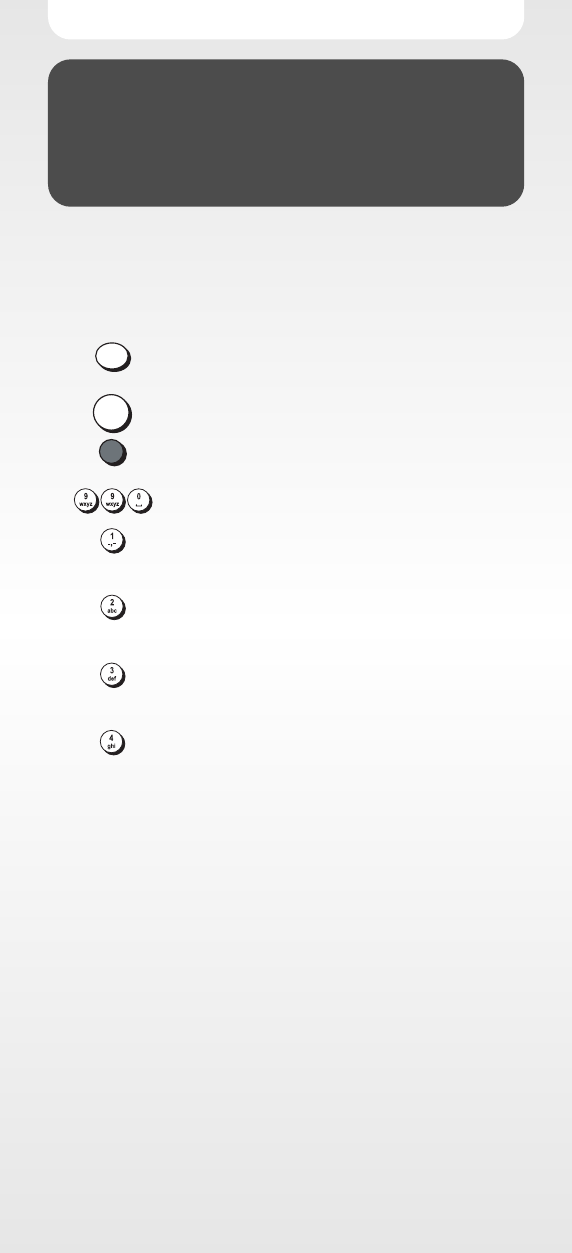
13
Identifying the Code
programmed into
the FOXTEL iQ2 Remote
OOnnccee yyoouu hhaavvee sseett uupp tthhee CCooddee ffoorr yyoouurr ddeevviiccee,, yyoouu ccaann rreeccaallll yyoouurr ddeevviiccee
CCooddee ffoorr ffuuttuurree rreeffeerreennccee..
EExxaammppllee:: IIddeennttiiffyyiinngg yyoouurr tteelleevviissiioonn CCooddee
11..
Pres
s the
aavv
button on the FOXTEL iQ2 remote
control.
22..
Pres
s and hold the
sseelleecctt
button, then press and hold the
rreedd
button. Keep both buttons held down until
the LED on the FOXTEL iQ2 Remote flashes twice.
33..
Pres
s
99 99 00
(The LED will flash twice).
44..
For the first digit of your four-digit Code, press
11
and
count all the red flashes. If there are no flashes,
the digit is “0“.
55..
For
the second digit of your four-digit Code, press
22
and
count all the red flashes. If there are no flashes,
the digit is “0“.
66..
For
the third digit of your four-digit Code, press
33
and
count all the red flashes. If there are no flashes,
the digit is “0“.
77..
For
the fourth digit of your four-digit Code, press
44
and
count all the red flashes. If there are no flashes,
the digit is “0“.
NNooww yyoouu hhaavvee yyoouurr ffoouurr--ddiiggiitt CCooddee..
IIddeennttiiffyyiinngg tthhee AAMMPP.. // TTUUNNEERR --CCooddee pprrooggrraammmmeedd iinnttoo tthhee
FFOOXXTTEELL iiQQ22 rreemmoottee ccoonnttrrooll
Follow steps 1 – 7, changing step 2 to:
Press and hold the
sseelleecctt
button, then press and hold the
00
button. Keep both
buttons held down until the LED on the FOXTEL iQ2 Remote flashes twice
IIddeennttiiffyyiinngg tthhee DDVVDD // VVCCRR --CCooddee
pprrooggrraammmmeedd iinnttoo tthhee FFOOXXTTEELL iiQQ22 rreemmoottee
ccoonnttrrooll
Follow steps 1 – 7, changing step 2 to:
Press and hold the
sseelleecctt
button, then press and hold the
66
button. Keep both
buttons held down until the LED on the FOXTEL iQ2 Remote flashes twice
av
select
av
select
av
select
1
.,-
2
abc
3
def
6
mno
9
wxyz
5
jkl
4
ghi
8
tuv
0
7
pqrs
1
.,-
2
abc
3
def
6
mno
9
wxyz
5
jkl
4
ghi
8
tuv
0
7
pqrs
1
.,-
2
abc
3
def
6
mno
9
wxyz
5
jkl
4
ghi
8
tuv
0
7
pqrs
1
.,-
2
abc
3
def
6
mno
9
wxyz
5
jkl
4
ghi
8
tuv
0
7
pqrs
1
.,-
2
abc
3
def
6
mno
9
wxyz
5
jkl
4
ghi
8
tuv
0
7
pqrs
1
.,-
2
abc
3
def
6
mno
9
wxyz
5
jkl
4
ghi
8
tuv
0
7
pqrs
1
.,-
2
abc
3
def
6
mno
9
wxyz
5
jkl
4
ghi
8
tuv
0
7
pqrs
FOXTEL_F120_New_RDN-2310708:FOXTEL_PVR_opmaak 31-07-2008 16:15 Pagina 13










