User's Manual
Table Of Contents
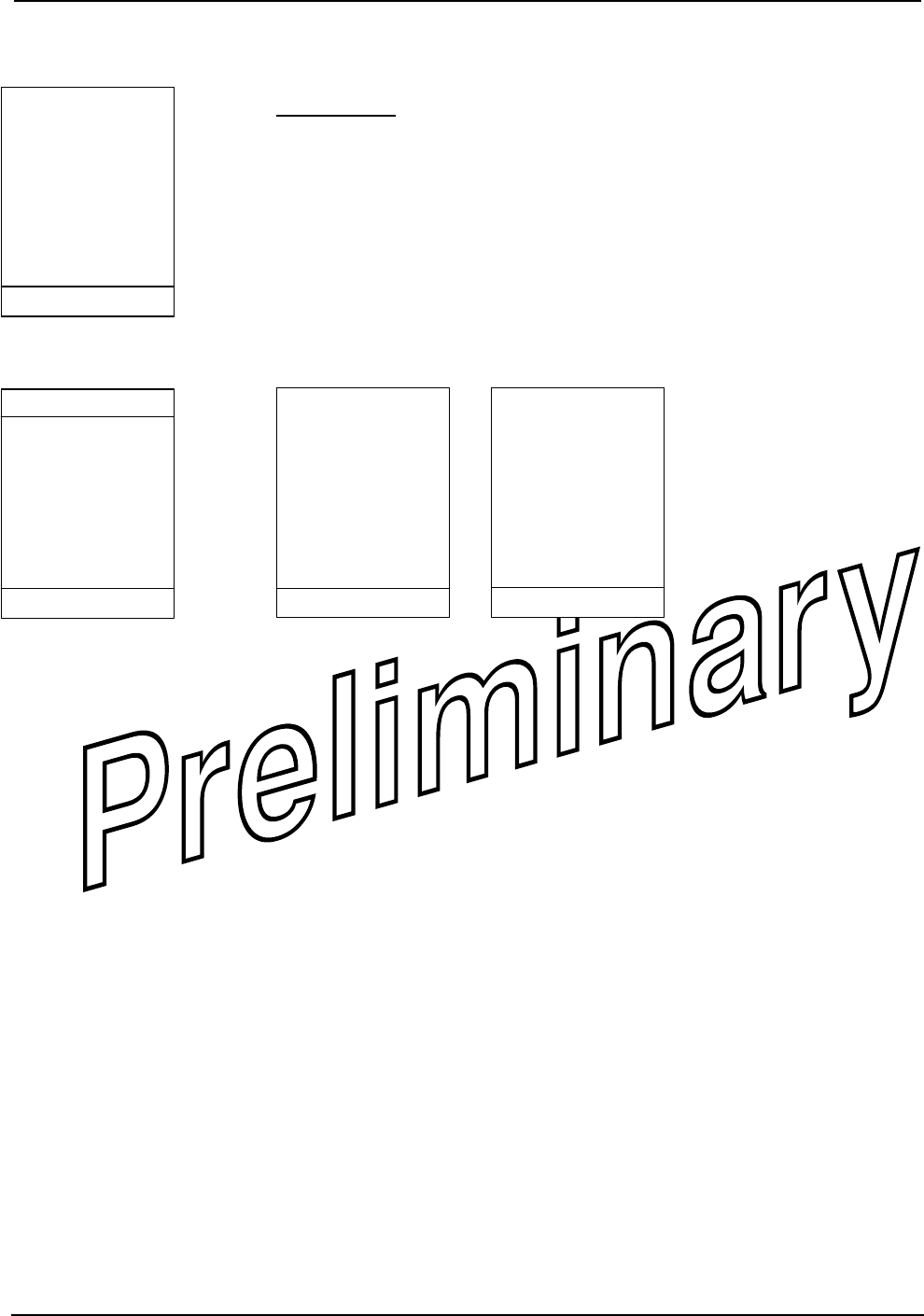
Crestron MLX-2 infiNET EX
™
LCD Handheld Remote
RF Channel Screen
PAGE 1/1
To block a RF
channel, press
the key to the
right of that
channel in the
following list.
To unblock a
channel, press the
key to the left.
Press > to
Continue.
RF Channel
From the PROGRAM DEVICE screen, press one of the keys on either side of the RF
CHANNEL option. This option allows you to block or unblock the available
channels. The display, shown to the left, provides basic instructions.
Press h to continue. The display provides a listing of the available channels (11-26).
Use the i and h keys to scroll through the list of channels. Follow the screen
instructions to block/unblock a channel.
Channel Listing Screen
UNBLKD BLKD
SAVE
PAGE 1/4
11
12
13
14
PAGE 1/1
You have selected
a channel already
in the desired
state, or the
maximum number of
blocked channels
has been reached.
Press > to
continue
If you try to block or unblock a channel that is already in that state, the above
message appears. Press the h key to continue. When you have finished
blocking channels, press one of the buttons to either side of the SAVE option
to accept the settings. The screen display confirms the operation. Press the h
key to return to the PROGRAM DEVICE screen.
Success!
You have updated
the blocked RF
channels.
Press > to
Continue.
PAGE 1/1
Operations & Installation Guide – DOC. 6739 infiNET EX
™
LCD Handheld Remote: MLX-2 • 11










