User's Manual
Table Of Contents
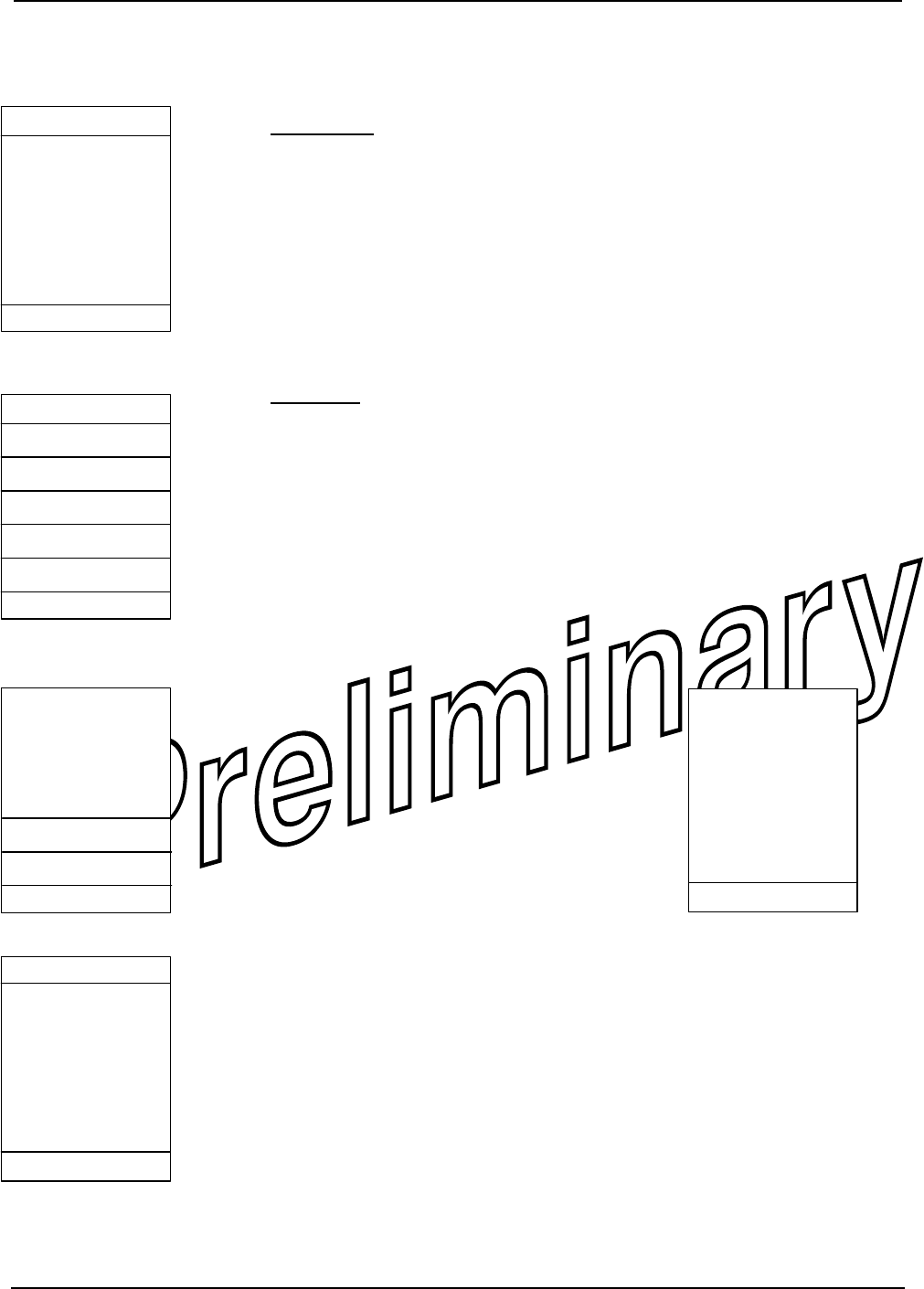
infiNET EX
™
LCD Handheld Remote Crestron MLX-2
“VIEW TSID” Screen
VIEW TSID
PAGE 1/1
0x0034ad97
Press > to
continue.
View TSID
From the PROGRAM DEVICE screen, press one of the keys on either side of the
VIEW TSID option. The display shows the TSID number (32-bit number derived
from the unit serial number).
Press h to continue. The display returns to the “PROGRAM DEVICE” screen.
“NETWORK INFO” Screen
NETWORK INFO
CHANGE RFID
READ INFO
PAGE 1/1
Set RFID
From the PROGRAM DEVICE screen, press one of the keys on either side of the
SET RFID option. The display shows the NETWORK INFO screen.
From the NETWORK INFO screen, press one of the keys on either side of the
CHANGE RFID menu option to display the RFID Adjustment Screen.
RFID Adjustment Screen
READ INFO Screen
Network Info
Stored RFID:
0x03
Network ID:
0xffff
Short Address:
0xffff
RFChannel:
255
Press > to
continue.
PAGE 1/1
Follow the screen instructions to adjust the RFID
value. The value is a two-digit hexadecimal number
ranging from 0x03 to 0xfe. The default value is 03.
When the desired setting is reached, press a key on
either side of the SAVE menu option to accept the
setting. The screen display confirms the adjustment.
Press h to continue. The display returns to the
NETWORK INFO screen.
From the NETWORK INFO screen, press one of the keys on either side of the READ
INFO menu option to display the stored information. In addition to the stored RFID,
the screen displays the Network ID, the Short Address, and the RF Channel.
Press h to continue. The display returns to the NETWORK INFO screen.
Press the HOME key. The display returns to the “PROGRAM DEVICE” screen
Press keys to
Either side of
RFID value to
Adjust it. Press
and hold keys for
quick adjustments.
0x03 +
SAVE
PAGE 1/1
RFID value
successfully
adjusted. Press
> to continue.
PAGE 1/1
10 • infiNET EX
™
LCD Handheld Remote: MLX-2 Operations & Installation Guide – DOC. 6739










