User's Manual
Table Of Contents
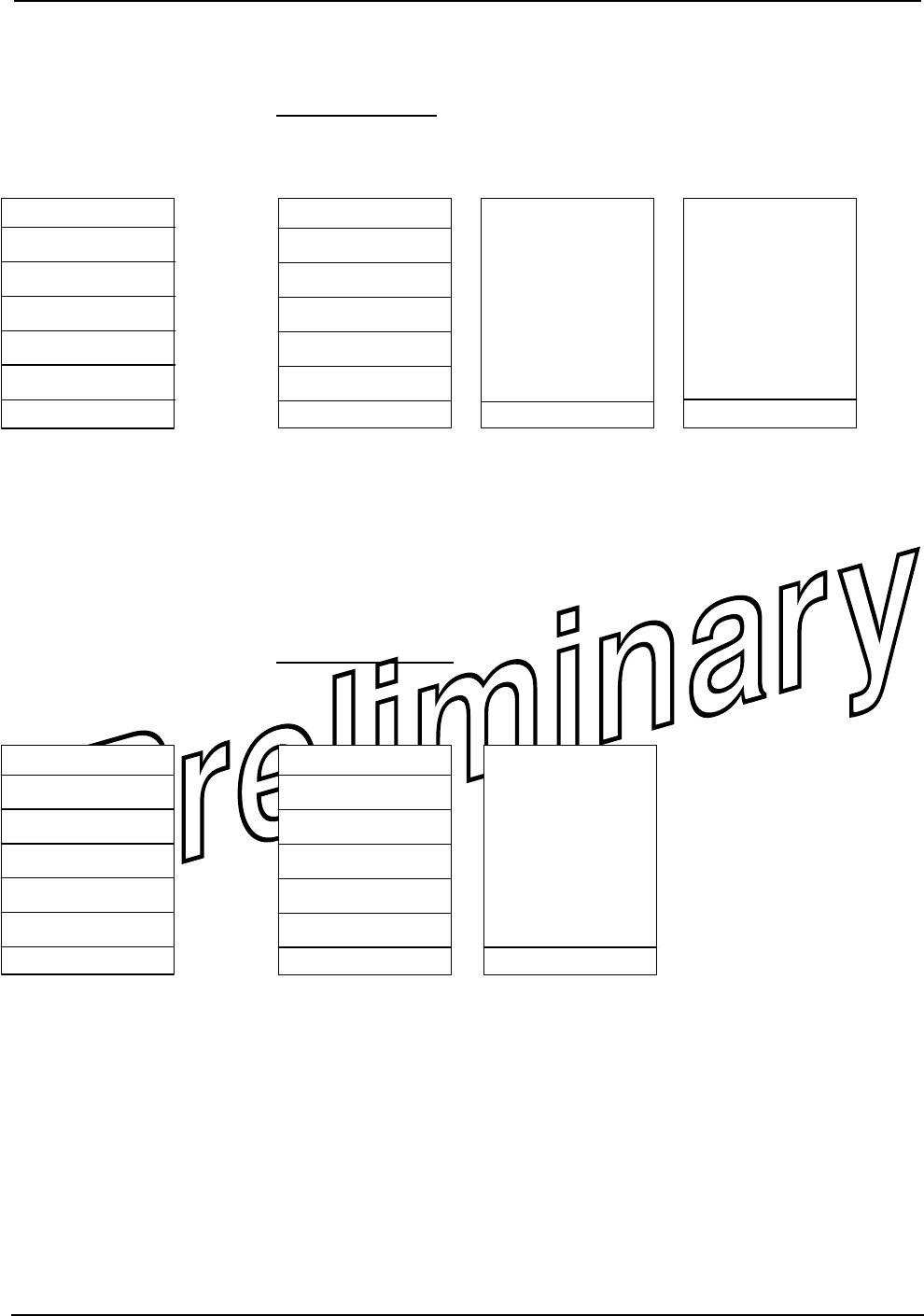
Crestron MLX-2 infiNET EX
™
LCD Handheld Remote
Display Timeout
From the BASIC SETUP screen, press one of the keys on either side of the DISPLAY
T/O menu option to select the Display Timeout Setup function.
Display Timeout Setup
-DISPLAY T/O+
SAVE
PAGE 1/1
- 5.0 +
SAVE
PAGE 1/1
Display Timeout
successfully
adjusted. Press
> to continue.
PAGE 1/1
PAGE 1/1
Use < / > to
navigate. At any
time, press and
hold HOME to
exit. Press >
to continue.
Press one of the keys on either side of the – DISPLAY T/O+ display to show the
current setting value. Use the side keys to adjust the timeout value. The range is from
MIN Timeout + (1 second), to -MAX Timeout (30 seconds) in 0.5 second steps.
Default setting is 5.0 seconds. When the desired setting is reached, press a key on
either side of the SAVE menu option to accept the setting. The screen display
confirms the adjustment. Press h to continue. The display returns to the BASIC SETUP
screen.
Backlight Timeout
From the BASIC SETUP screen, press one of the keys on either side of the LIGHT
T/O menu option to select the Backlight Timeout adjustment function.
Backlight Timeout Setup
Press one of the keys on either side of the – LIGHT T/O+ display to show the current
setting value. Use the side keys to adjust the timeout value. The range is from Light
Off + (0.0 seconds), to -MAX Timeout (30 seconds) in 0.5 second steps. Default
setting is 5.0 seconds. When the desired setting is reached, press a key on either side
of the SAVE menu option to accept the setting. The screen display confirms the
adjustment. Press h to continue. The display returns to the BASIC SETUP screen.
Once you are finished with the basic setup functions, press the HOME key to return to
the PROGRAM DEVICE screen
PAGE 1/1
- 5.0 +
SAVE
Backlight Timeout
successfully
adjusted. Press
> to continue.
PAGE 1/1
- LIGHT T/O +
SAVE
PAGE 1/1
Operations & Installation Guide – DOC. 6739 infiNET EX
™
LCD Handheld Remote: MLX-2 • 9










