User's Manual
Table Of Contents
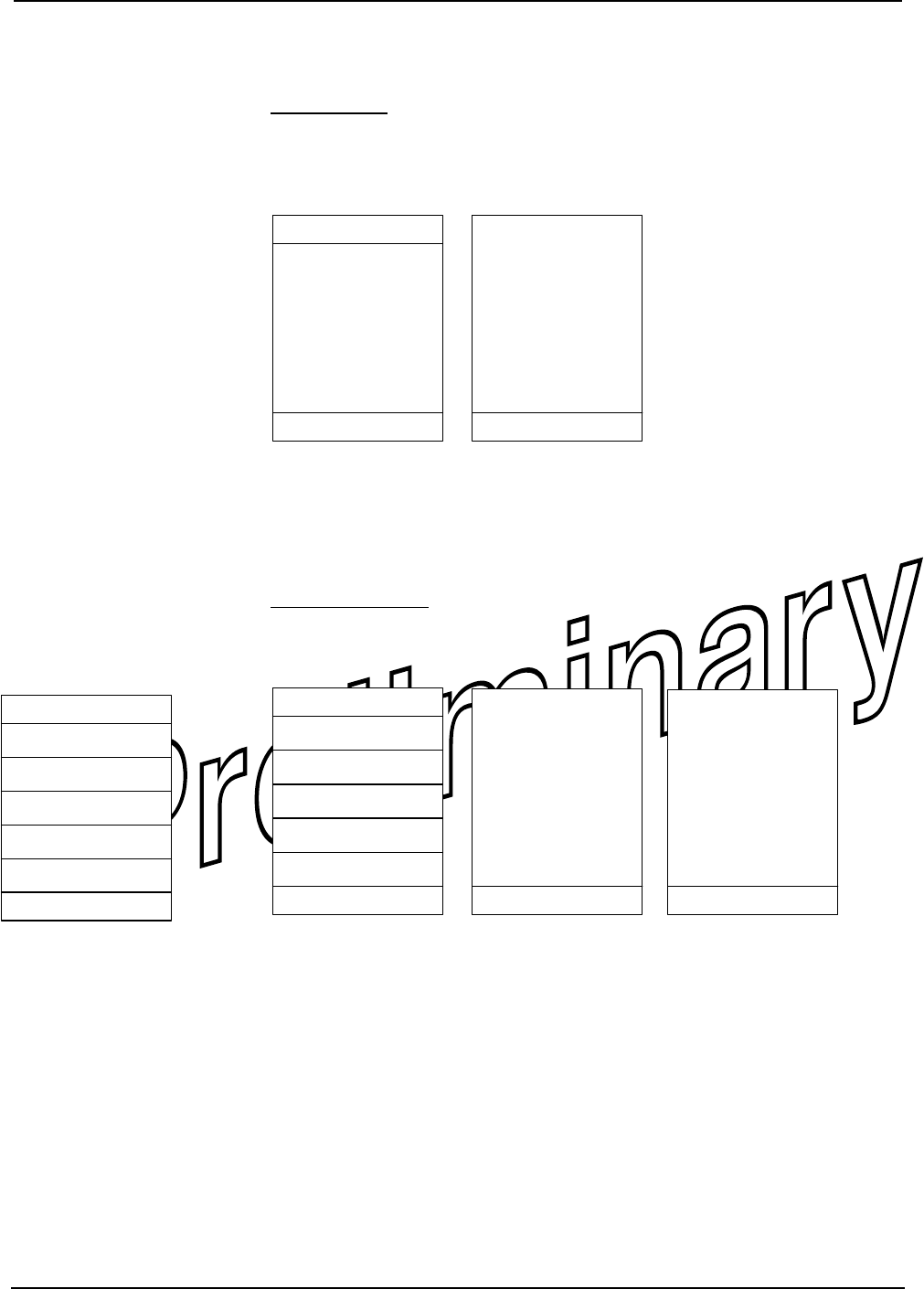
infiNET EX
™
LCD Handheld Remote Crestron MLX-2
Version Info
From the BASIC SETUP screen, select VERSION INFO. The Version Info screen
displays the version numbers of the software and firmware programs currently loaded
on the MLX-2 remote.
Version Info
Bootloader Ver:
3.0.0.3
Application Ver:
3.1.1.11
RF Firmware Ver:
3201
Setup File Ver:
0.0.2.1
Press > to
continue.
PAGE 1/1
PAGE 1/1
Use < / > to
navigate. At any
time, press and
hold HOME to
exit. Press >
to continue.
Follow the instruction to press the h key to continue, and from the general navigation
screen, press the h key again. The display returns to the BASIC SETUP screen,
permitting you to set the screen contrast, display timeout, and backlight timeout
levels, described in the following paragraphs.
Contrast Setup
Screen Contrast
From the BASIC SETUP screen, press one of the keys on either side of the
CONTRAST menu option to select the Contrast Setup function.
Press one of the keys on either side of the – CONTRAST+ display to show the
current setting value. Use the side keys to adjust the contrast as desired. The range is
from MIN Level + (0), to -MAX Level (12) in single digit steps. When the desired
setting is reached, press a key on either side of the SAVE menu option to accept the
setting. The screen display confirms the adjustment. Press h to continue. The display
returns to the BASIC SETUP screen.
- LEVEL 10 +
PAGE 1/1
SAVE
Contrast level
successfully
adjusted. Press
> to continue.
PAGE 1/1
PAGE 1/1
Use < / > to
navigate. At any
time, press and
hold HOME to
exit. Press >
to continue.
- CONTRAST +
SAVE
PAGE 1/1
8 • infiNET EX
™
LCD Handheld Remote: MLX-2 Operations & Installation Guide – DOC. 6739










