User Manual
Table Of Contents
- UAD Powered Plug-Ins
- Introduction
- UAD Installation
- Overview
- QuickStart DVD
- System Requirements
- Supported Hosts
- Latest Information & Software Updates
- UAD Software Installation
- Install Software First
- UAD Hardware Installation
- Authorization
- Authorize Plug-Ins Procedure
- Load Authorization File
- Offline Authorization
- Using Unlicensed Plug-Ins
- Verifying Installation
- Learn More
- Software Removal
- UAD System Overview
- My.uaudio.com
- Using Multiple UAD Cards
- UAD Meter & Control Panel
- Overview
- Launching the UAD Meter & Control Panel Application
- Using the UAD Meter
- UAD Meter Elements
- UAD Control Panel
- System Information Panel
- Plug-Ins Panel
- Configuration Panel
- Help & Support Panel
- Using UAD Powered Plug-Ins
- Tempo Sync
- UAD Delay Compensation
- UAD-Xpander & UAD-Xtenda
- LA-2A and 1176LN
- LA-3A Compressor
- Fairchild 670
- Precision Multiband
- Precision Limiter
- Precision Buss Compressor
- Neve 33609 Compressor
- VCA VU
- Neve 88RS Channel Strip
- CS-1 Channel Strip
- Precision Equalizer
- Cambridge EQ
- Pultec and Pultec-Pro
- Neve 1073 Equalizer
- Neve 1081 Equalizer
- Helios Type 69 Equalizer
- Roland CE-1
- Roland Dimension D
- Roland RE-201
- RealVerb Pro
- DreamVerb
- Plate 140
- Precision Maximizer
- Precision De-Esser
- Precision Enhancer kHz
- SPL Transient Designer
- Nigel
- Introducing Nigel
- Preflex Plug-in
- Preflex Modules
- Gate/Comp Module
- Amp Module
- Amp Controls
- Cabinet Module
- Phasor Module
- Mod Filter Module
- TremModEcho plug-in
- Trem/Fade Module
- Mod Delay Module
- Echo Module
- Moog Multimode Filter
- History
- Index
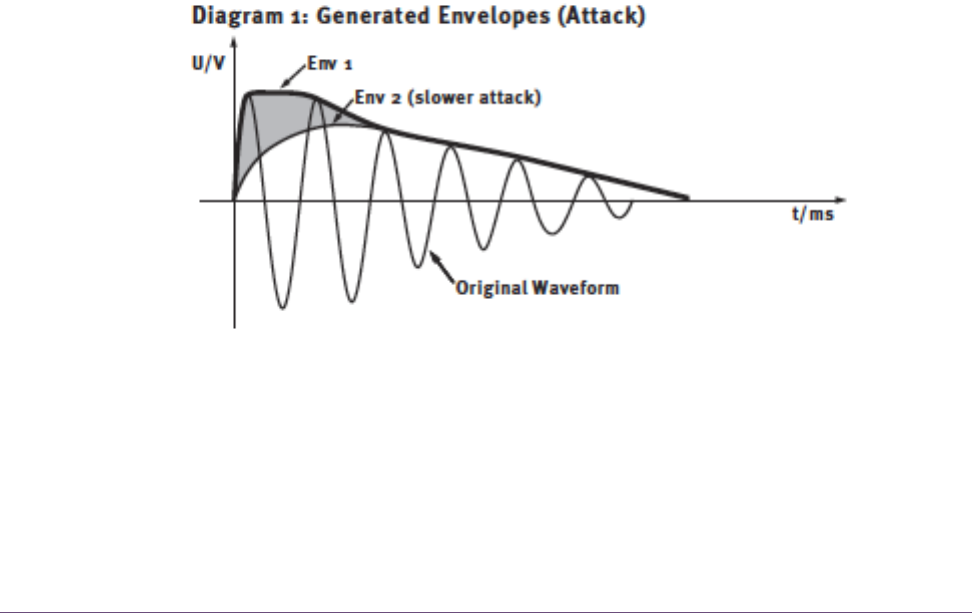
UAD Powered Plug-Ins Manual - 312 - Chapter 36: SPL Transient Designer
Technology
Of course you don‘t have to know how the Transient Designer works in order
to use it. However, since it offers a completely novel signal processing, noth-
ing shall be concealed from the more curious users.
Differential
Envelope
Technology
(DET)
SPL’s DET is capable of level-independent envelope processing and thus
makes any threshold settings unnecessary. Two envelopes are generated and
then compared. From the difference of both envelopes the VCA control volt-
age is derived. The DET ensures that both low and loud signals (pianissimo to
fortissimo) are treated the same way.
Both ATTACK and SUSTAIN control circuitries operate simultaneously and
don‘t affect each other.
The ATTACK
Control Circuitry
The ATTACK control circuitry uses two envelope generators. The first one gen-
erates a voltage (Env 1) that follows the original waveform. The second enve-
lope generator creates the envelope Env 2 with a slower attack envelope.
Figure 110 on page 312 illustrates the original curve and the two created en-
velopes that control the ATTACK processing. Envelope generator Env 1 fol-
lows the original waveform. Env 2 is generated with reduced attack.
Figure 110. SPL Transient Designer Attack Envelopes










