User Manual
Table Of Contents
- UAD Powered Plug-Ins
- Introduction
- UAD Installation
- Overview
- QuickStart DVD
- System Requirements
- Supported Hosts
- Latest Information & Software Updates
- UAD Software Installation
- Install Software First
- UAD Hardware Installation
- Authorization
- Authorize Plug-Ins Procedure
- Load Authorization File
- Offline Authorization
- Using Unlicensed Plug-Ins
- Verifying Installation
- Learn More
- Software Removal
- UAD System Overview
- My.uaudio.com
- Using Multiple UAD Cards
- UAD Meter & Control Panel
- Overview
- Launching the UAD Meter & Control Panel Application
- Using the UAD Meter
- UAD Meter Elements
- UAD Control Panel
- System Information Panel
- Plug-Ins Panel
- Configuration Panel
- Help & Support Panel
- Using UAD Powered Plug-Ins
- Tempo Sync
- UAD Delay Compensation
- UAD-Xpander & UAD-Xtenda
- LA-2A and 1176LN
- LA-3A Compressor
- Fairchild 670
- Precision Multiband
- Precision Limiter
- Precision Buss Compressor
- Neve 33609 Compressor
- VCA VU
- Neve 88RS Channel Strip
- CS-1 Channel Strip
- Precision Equalizer
- Cambridge EQ
- Pultec and Pultec-Pro
- Neve 1073 Equalizer
- Neve 1081 Equalizer
- Helios Type 69 Equalizer
- Roland CE-1
- Roland Dimension D
- Roland RE-201
- RealVerb Pro
- DreamVerb
- Plate 140
- Precision Maximizer
- Precision De-Esser
- Precision Enhancer kHz
- SPL Transient Designer
- Nigel
- Introducing Nigel
- Preflex Plug-in
- Preflex Modules
- Gate/Comp Module
- Amp Module
- Amp Controls
- Cabinet Module
- Phasor Module
- Mod Filter Module
- TremModEcho plug-in
- Trem/Fade Module
- Mod Delay Module
- Echo Module
- Moog Multimode Filter
- History
- Index
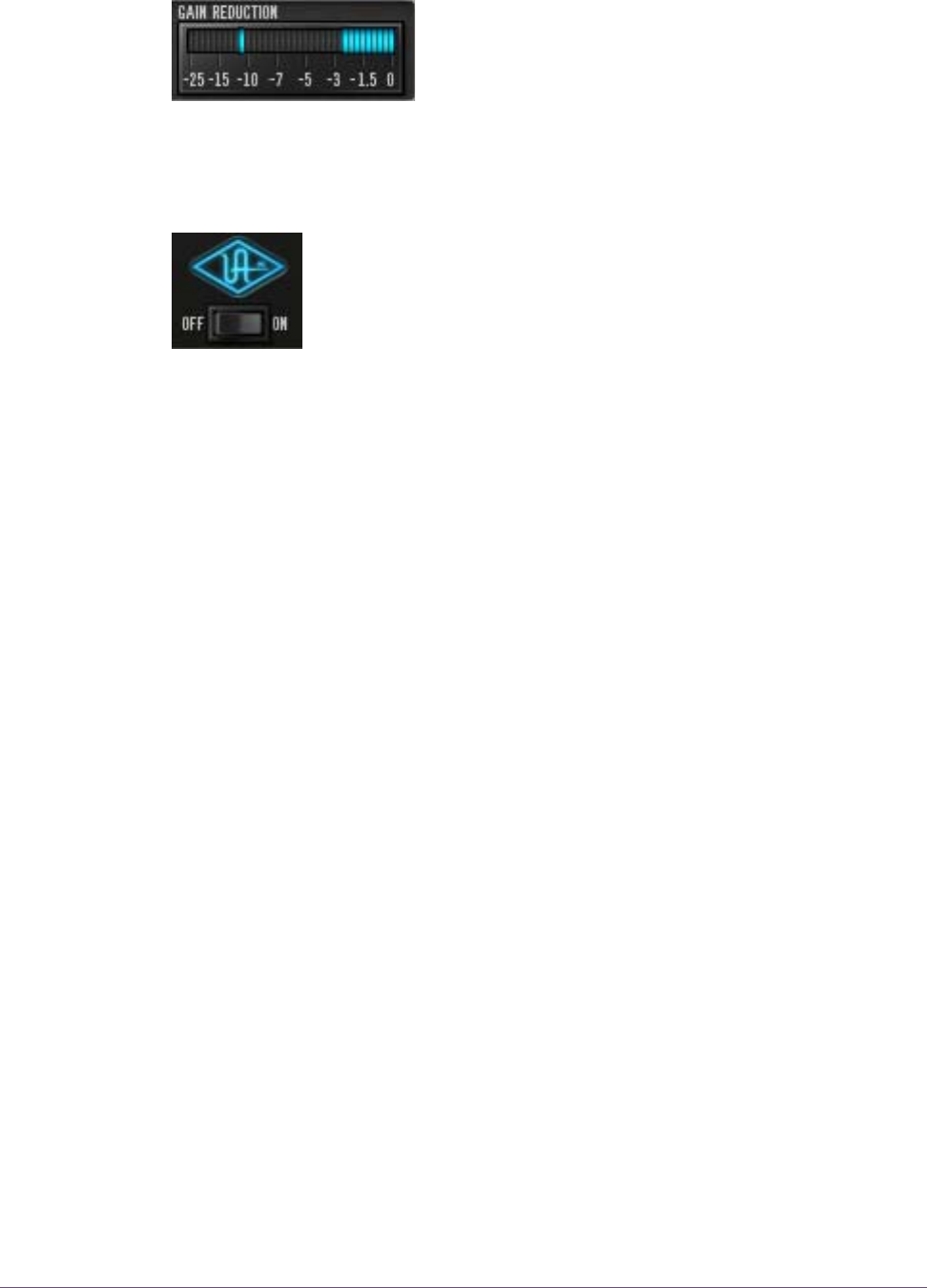
UAD Powered Plug-Ins Manual - 300 - Chapter 34: Precision De-Esser
Gain Reduction The Gain Reduction meter provides a visual indica-
tion of how much attenuation (compression) is oc-
curing. Signal peaks are held for 3 seconds before
resetting.
When Split is on, the amount of sidechain attenuation is displayed. When
Split is off, it displays the attenuation of the entire signal.
Power The Power switch determines whether the plug-in is active. This
is useful for comparing the processed settings to the original
signal or bypassing the plug-in to reduce the UAD DSP load.
Toggle the switch to change the Power state; the UA logo is il-
luminated in blue when the plug-in is active.
Note: You can click-hold the power switch then drag it like a slider to quickly
compare the enabled/disabled state.
Operating Tips
• For taming sibilance for a full mix/mastering, best results will usually be ob-
tained by enabling Highpass and Split modes.
• Generally, female “ess” and “shh” sounds vary more in frequency than
those of males. Due to this situation, you may find that using the sidechain
filter in Highpass mode (or Bandpass mode with a large width) may be
more responsive.
• Over de-essing can degrade the natural sound of a vocal.










