User Manual
Table Of Contents
- UAD Powered Plug-Ins
- Introduction
- UAD Installation
- Overview
- QuickStart DVD
- System Requirements
- Supported Hosts
- Latest Information & Software Updates
- UAD Software Installation
- Install Software First
- UAD Hardware Installation
- Authorization
- Authorize Plug-Ins Procedure
- Load Authorization File
- Offline Authorization
- Using Unlicensed Plug-Ins
- Verifying Installation
- Learn More
- Software Removal
- UAD System Overview
- My.uaudio.com
- Using Multiple UAD Cards
- UAD Meter & Control Panel
- Overview
- Launching the UAD Meter & Control Panel Application
- Using the UAD Meter
- UAD Meter Elements
- UAD Control Panel
- System Information Panel
- Plug-Ins Panel
- Configuration Panel
- Help & Support Panel
- Using UAD Powered Plug-Ins
- Tempo Sync
- UAD Delay Compensation
- UAD-Xpander & UAD-Xtenda
- LA-2A and 1176LN
- LA-3A Compressor
- Fairchild 670
- Precision Multiband
- Precision Limiter
- Precision Buss Compressor
- Neve 33609 Compressor
- VCA VU
- Neve 88RS Channel Strip
- CS-1 Channel Strip
- Precision Equalizer
- Cambridge EQ
- Pultec and Pultec-Pro
- Neve 1073 Equalizer
- Neve 1081 Equalizer
- Helios Type 69 Equalizer
- Roland CE-1
- Roland Dimension D
- Roland RE-201
- RealVerb Pro
- DreamVerb
- Plate 140
- Precision Maximizer
- Precision De-Esser
- Precision Enhancer kHz
- SPL Transient Designer
- Nigel
- Introducing Nigel
- Preflex Plug-in
- Preflex Modules
- Gate/Comp Module
- Amp Module
- Amp Controls
- Cabinet Module
- Phasor Module
- Mod Filter Module
- TremModEcho plug-in
- Trem/Fade Module
- Mod Delay Module
- Echo Module
- Moog Multimode Filter
- History
- Index
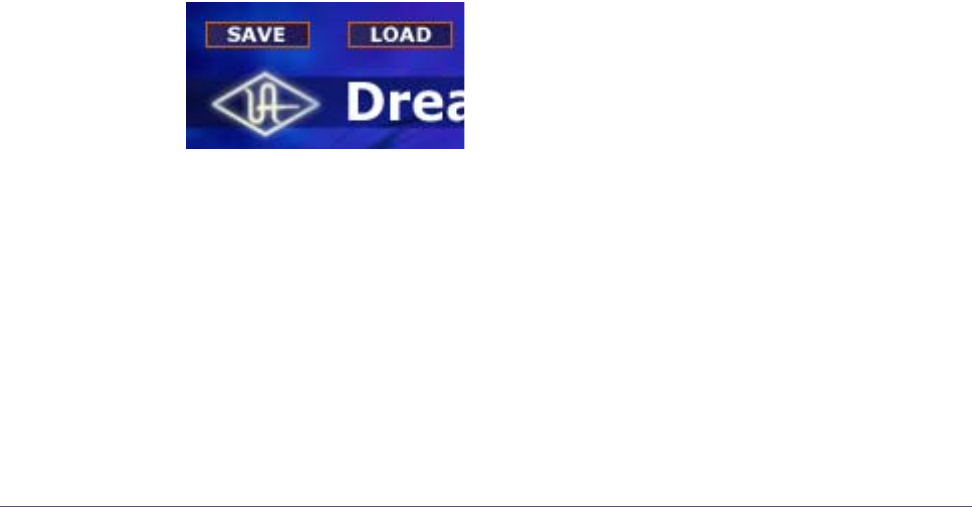
UAD Powered Plug-Ins Manual - 279 - Chapter 31: DreamVerb
Mute This switch mutes the signal at the input to DreamVerb. This allows the reverb
tail to play out after mute is applied, which is helpful for auditioning the sound
of the reverb. Mute is on when the button is gray and off when the button is
black.
Mix The wet and dry mix of DreamVerb is controlled with this slider. The two but-
tons above this slider labeled “D” and “W” represent Dry and Wet; clicking
either will create a 100% dry or 100% wet mix.
Dry When this button (labeled “D”) is enabled, DreamVerb is 100% dry. It has the
same effect as moving the Mix slider to 0%. Dry is on when the button is gray
and off when the button is black.
Wet When this button (labeled “W”) is enabled, DreamVerb is 100% wet. It has
the same effect as moving the Mix slider to 100%. Wet is on when the button
is gray and off when the button is black.
DreamVerb Preset Management
Factory Presets In the preset menu there is a bank of 32 factory presets. Presets modified in
the bank are saved when another preset within the bank is selected.
Edits to any and all presets in the list are maintained separately within each
instance of a plug-in in a session.
To return to the default factory bank settings, reload the factory bank.
Save/Load Not all plug-in hosts include a method for load-
ing and saving plug-in settings. DreamVerb in-
cludes Save and Load buttons within the graphi-
cal interface itself to accommodate hosts that do
not have this feature.
Note: Save/Load pre-dates the UAD plug-in Toolbar. We recommend using
the Toolbar for consistency. See “UAD Toolbar” on page 74 for details.
The Save/Load feature in DreamVerb supports presets but not banks. To save
and load banks, use the host’s bank management feature (if available).
Default Preset
Location
When the Save and Load buttons are used within DreamVerb, the file open
and save dialogs default to the same location each time.










