User Manual
Table Of Contents
- UAD Powered Plug-Ins
- Introduction
- UAD Installation
- Overview
- QuickStart DVD
- System Requirements
- Supported Hosts
- Latest Information & Software Updates
- UAD Software Installation
- Install Software First
- UAD Hardware Installation
- Authorization
- Authorize Plug-Ins Procedure
- Load Authorization File
- Offline Authorization
- Using Unlicensed Plug-Ins
- Verifying Installation
- Learn More
- Software Removal
- UAD System Overview
- My.uaudio.com
- Using Multiple UAD Cards
- UAD Meter & Control Panel
- Overview
- Launching the UAD Meter & Control Panel Application
- Using the UAD Meter
- UAD Meter Elements
- UAD Control Panel
- System Information Panel
- Plug-Ins Panel
- Configuration Panel
- Help & Support Panel
- Using UAD Powered Plug-Ins
- Tempo Sync
- UAD Delay Compensation
- UAD-Xpander & UAD-Xtenda
- LA-2A and 1176LN
- LA-3A Compressor
- Fairchild 670
- Precision Multiband
- Precision Limiter
- Precision Buss Compressor
- Neve 33609 Compressor
- VCA VU
- Neve 88RS Channel Strip
- CS-1 Channel Strip
- Precision Equalizer
- Cambridge EQ
- Pultec and Pultec-Pro
- Neve 1073 Equalizer
- Neve 1081 Equalizer
- Helios Type 69 Equalizer
- Roland CE-1
- Roland Dimension D
- Roland RE-201
- RealVerb Pro
- DreamVerb
- Plate 140
- Precision Maximizer
- Precision De-Esser
- Precision Enhancer kHz
- SPL Transient Designer
- Nigel
- Introducing Nigel
- Preflex Plug-in
- Preflex Modules
- Gate/Comp Module
- Amp Module
- Amp Controls
- Cabinet Module
- Phasor Module
- Mod Filter Module
- TremModEcho plug-in
- Trem/Fade Module
- Mod Delay Module
- Echo Module
- Moog Multimode Filter
- History
- Index
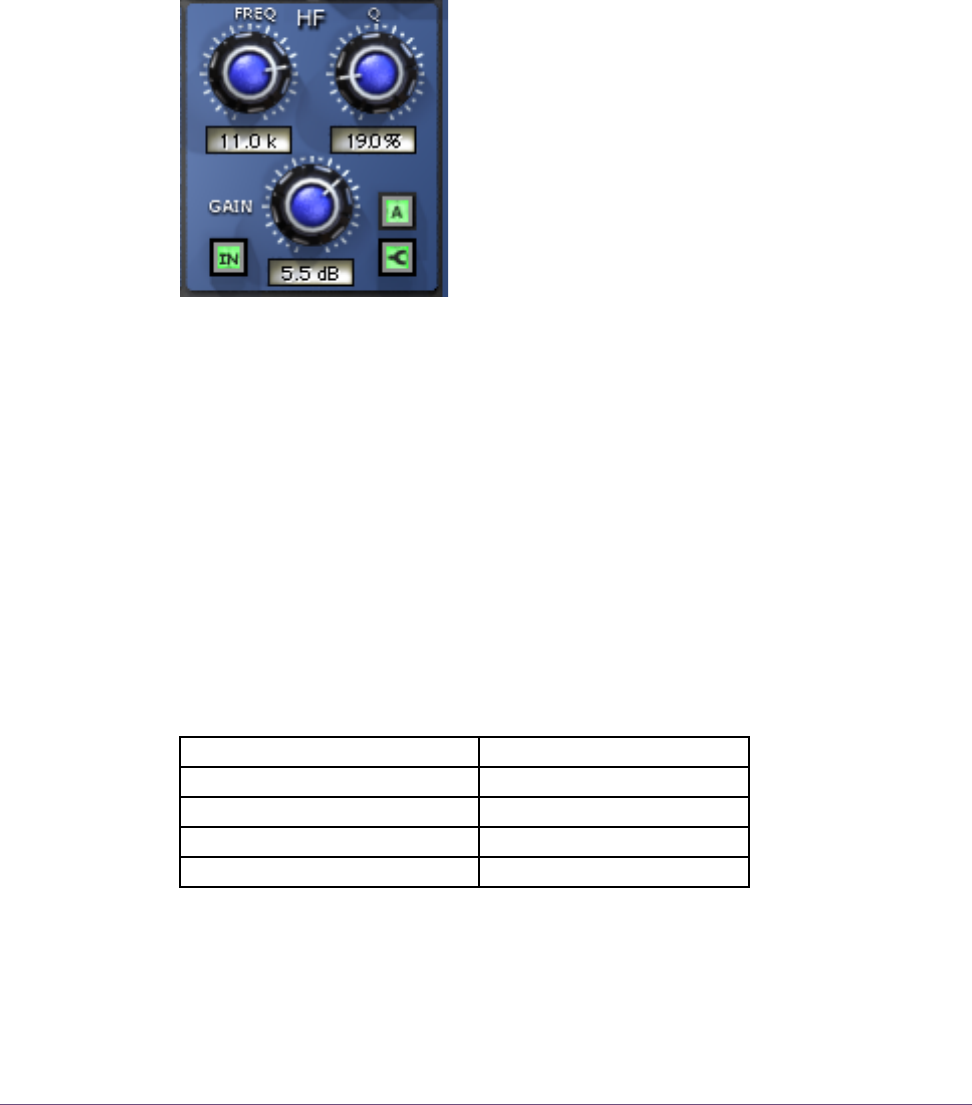
UAD Powered Plug-Ins Manual - 204 - Chapter 22: Cambridge EQ
EQ Bands
All five of the EQ bands can be used in parametric or shelf mode. Each band
has identical controls, the only difference is the frequency range values.
The function of the controls is similar in both parametric and shelf modes. The
two modes are described separately (see “Parametric EQ” on page 205 and
“Shelf EQ” on page 208).
Enable Button Each band can be individually engaged with the Enable button. The button is
green when the band is enabled. All bands default to disabled. To enable
any band, click the Enable button.
You can use these buttons to compare the band settings to that of the original
signal, or to bypass the individual band. UAD DSP usage is slightly de-
creased when a band is disabled.
Frequency Knob This parameter determines the center frequency to be boosted or attenuated
by the Gain setting. The available range for each of the five bands is the same
for both parametric and shelf modes. The ranges are shown in Table 14.
Note: When operating at sample rates less than 44.1kHz, the maximum fre-
quency will be limited.
Figure 60. The EQ Band controls
Table 14. Available ranges for the Band Frequency parameter
Low Frequencies (LF) 20-400Hz
Low-Mid Frequencies ((LMF) 30-600Hz
Mid Frequencies (MF) 100-6kHz
High-Mid Frequencies (HMF) 900-18kHz
High Frequencies (HF) 2k-20kHz










