User Manual
Table Of Contents
- UAD Powered Plug-Ins
- Introduction
- UAD Installation
- Overview
- QuickStart DVD
- System Requirements
- Supported Hosts
- Latest Information & Software Updates
- UAD Software Installation
- Install Software First
- UAD Hardware Installation
- Authorization
- Authorize Plug-Ins Procedure
- Load Authorization File
- Offline Authorization
- Using Unlicensed Plug-Ins
- Verifying Installation
- Learn More
- Software Removal
- UAD System Overview
- My.uaudio.com
- Using Multiple UAD Cards
- UAD Meter & Control Panel
- Overview
- Launching the UAD Meter & Control Panel Application
- Using the UAD Meter
- UAD Meter Elements
- UAD Control Panel
- System Information Panel
- Plug-Ins Panel
- Configuration Panel
- Help & Support Panel
- Using UAD Powered Plug-Ins
- Tempo Sync
- UAD Delay Compensation
- UAD-Xpander & UAD-Xtenda
- LA-2A and 1176LN
- LA-3A Compressor
- Fairchild 670
- Precision Multiband
- Precision Limiter
- Precision Buss Compressor
- Neve 33609 Compressor
- VCA VU
- Neve 88RS Channel Strip
- CS-1 Channel Strip
- Precision Equalizer
- Cambridge EQ
- Pultec and Pultec-Pro
- Neve 1073 Equalizer
- Neve 1081 Equalizer
- Helios Type 69 Equalizer
- Roland CE-1
- Roland Dimension D
- Roland RE-201
- RealVerb Pro
- DreamVerb
- Plate 140
- Precision Maximizer
- Precision De-Esser
- Precision Enhancer kHz
- SPL Transient Designer
- Nigel
- Introducing Nigel
- Preflex Plug-in
- Preflex Modules
- Gate/Comp Module
- Amp Module
- Amp Controls
- Cabinet Module
- Phasor Module
- Mod Filter Module
- TremModEcho plug-in
- Trem/Fade Module
- Mod Delay Module
- Echo Module
- Moog Multimode Filter
- History
- Index
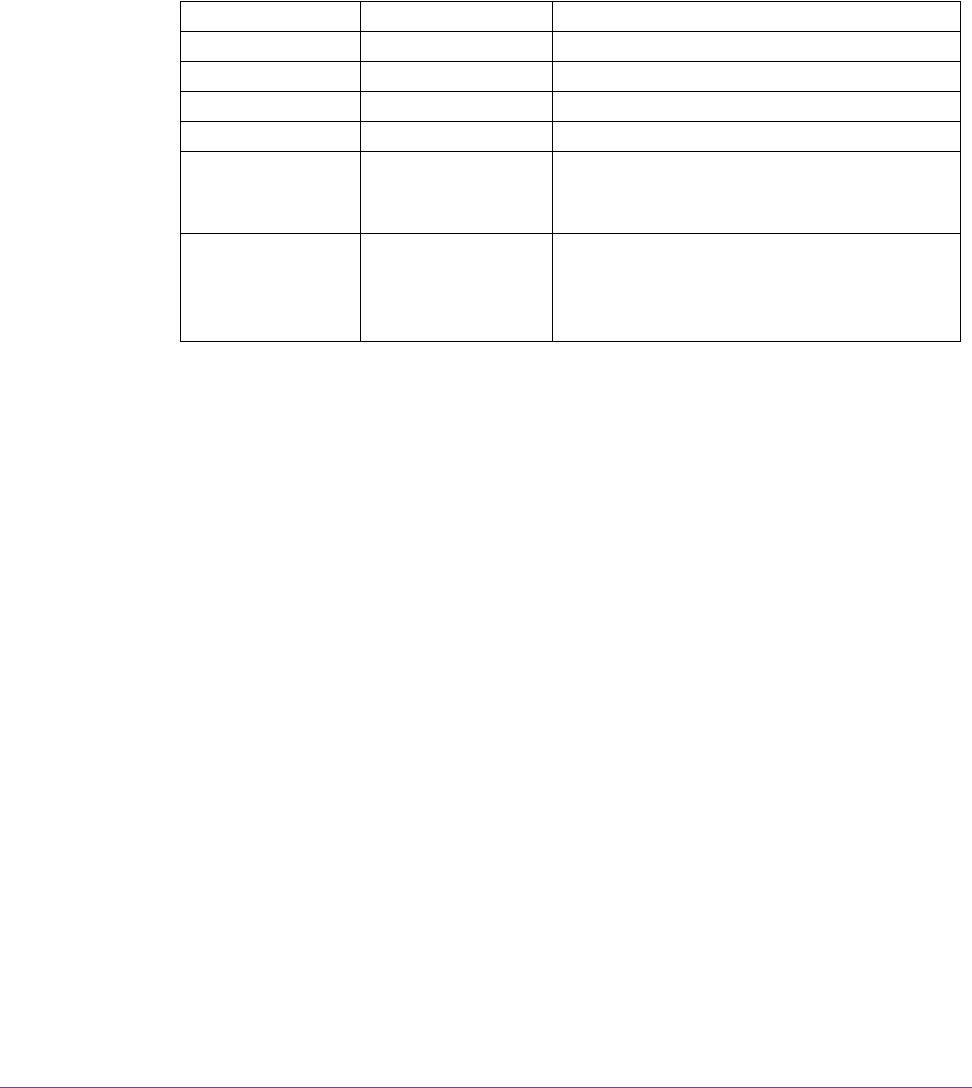
UAD Powered Plug-Ins Manual - 126 - Chapter 13: Fairchild 670
Time Constant This 6-position switch provides fixed and variable time constants (attack and
release times) to accommodate various types of program material. Positions
1-4 provide successively slower behavior, and 5 and 6 provide program de-
pendent response. The values published by Fairchild for each position are in
Table 9 below. The actual measured times are a bit different, but the overall
trend is the same.
Sidechain Link When this control is set to Link, it causes the two channels of the compressor
to compress equal amounts. This does not mean that the compressor will be
equally sensitive to either channel however; that depends on the settings of
the other controls. It simply means that the instantaneous amount of compres-
sion for the two channels will always be the same.
Balance Balance controls the bias current balance, and always goes with one channel
of the compressor, regardless of what the nearby ‘metering’ switch is set to.
The point of perfectly calibrated bias currents is achieved when the “dot” in
the screw slot is at 12 o’clock. At this setting, the amount of additive signal de-
flection (“thud”) which happens due to an attack is minimized. Setting this
control counter-clockwise from this position results in a thud of one polarity on
transients, and going clockwise produces a thud of opposite sign.
Table 9. Fairchild Time Constants
Time Constant Attack Time Release Time
Position 1 200 microseconds 300 milliseconds
Position 2 200 microseconds 800 milliseconds
Position 3 400 microseconds 2 seconds
Position 4 800 microseconds 5 seconds
Position 5 200 microseconds Program dependent:
2 seconds for transients
10 seconds for multiple peaks
Position 6 400 microseconds Program dependent:
300 milliseconds for transients
10 seconds for multiple peaks
25 seconds for consistently high program level










