Operation Manual
Table Of Contents
- Your Element™ Hearing Instru...
- Practical Solutions to Every...
- Getting the Most Out of Your...
- Using the Element™ Custom Guide
- Inserting and Removing Custo...
- Turning Your Element™ Hearin...
- Feedback-Free Listening
- Replacing the Battery
- Operating Instructions
- Listening in Public Places
- Caring for Your Element™ Hea...
- Cleaning Your Element™ Heari...
- Warnings
- Troubleshooting Guide
- Warning to Hearing Instrumen...
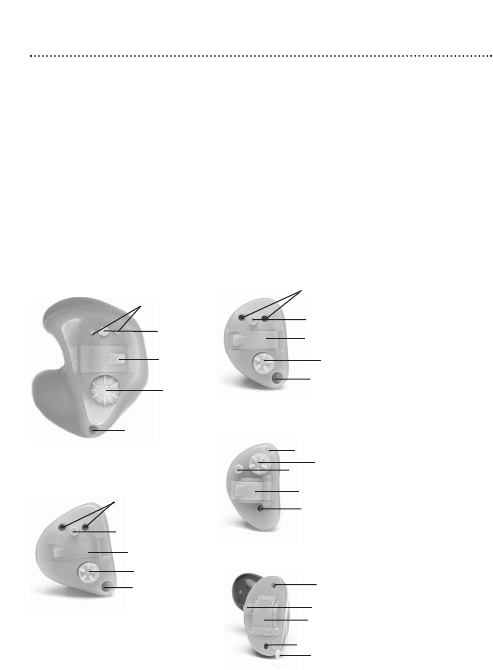
4
Using the Element
™
ITE and CIC Guide
Refer to the table of contents for a complete listing of
the topics covered in this guide.
Use the diagram below to identify some of the
components on your hearing devices. Because each
device is custom-designed and molded to fit an
individual ear, the physical appearance and exact
positioning on your hearing devices may vary slightly
from those shown.
Legend
1 Microphone
2 Battery Door
3 On/Off Manual
Volume Control
4 Vent
5 Removal Handle
6 Program Button
2
3
4
6
1
2
3
4
6
1
Full Shell
Half Shell
Canal
Mini Canal
Completely-in-the-canal(CIC)
2
3
4
6
1
1
2
3
4
6
1
2
4
5
6










