User's Guide Part 1
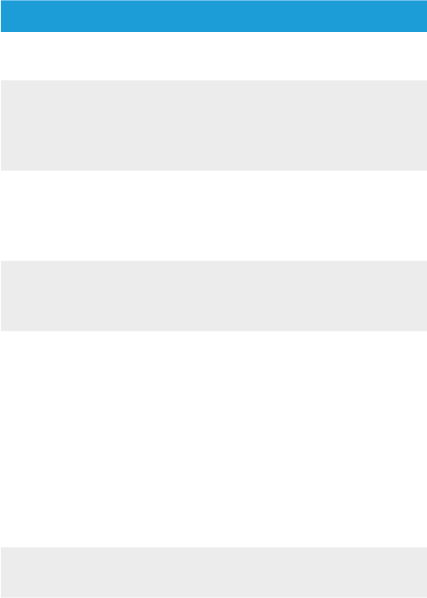
65
Most probable cause Remedy
During a phone call the other party reports difficulties
hearing me
uDirect 2 microphone
openings may be
covered
Make sure the microphone
openings are not covered by
part of your body, clothing or
dirt and debris
uDirect 2 may not be
worn correctly
Do not turn uDirect 2 sideways
and make sure the neckloop
plugs point towards your
mouth as you speak
uDirect 2 may rub
against clothing
Reduce movement while you
speak, or consider using the
external microphone (optional)
The surrounding noise
may be too loud
Although uDirect 2 features
noise reduction technologies,
very noisy environments
should be avoided.
Suggest to your callers that
they increase the phone
volume
uDirect 2 is unresponsive or does not show any indicator
when switching ON
uDirect 2 may be
completely discharged
Charge your uDirect 2 for at
least 1 hour










