User's Guide Part 1
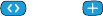
55
indicated on the uDirect 2 by the audio indicator
shortly blinking blue. A double-blink indicates
that two devices are connected to uDirect 2.
Deleting the pairing of Bluetooth devices
If you encounter issues with one of the paired
devices, or if a device stops connecting to your
uDirect 2, you may consider deleting the pairing
of devices to the uDirect 2.
1. Turn ON your uDirect 2.
2. Press and hold the (
) and ( ) buttons for
10 seconds until the blue rapid blinking audio
indicator stops.
Deleting the pairing of Bluetooth devices
removes the ability to connect to these devices.
You will need to perform the pairing process
again if you wish to reconnect.










