User's Guide Part 1
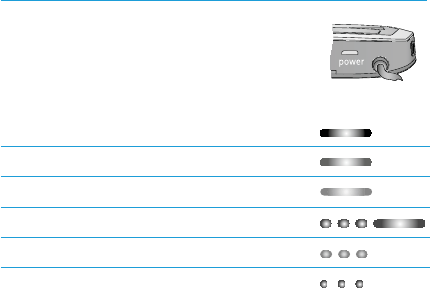
42
Summary of indicator lights
The indicator lights provide helpful
information as follows:
Power indicator
Charging Solid red
Charged and full battery Solid green
Switching ON Green 2 seconds
Switching OFF Red 2 seconds*
Battery above 20% Blink green **
<20% battery remaining Short blink red**
* When switching the uDirect 2 OFF, the
power indicator may blink red first while
the uDirect 2 is properly disconnecting all
Bluetooth devices.
** If the neckloop is not connected to the
uDirect 2, the battery level is only shown
during startup, charging and when a button is
pressed.










