User's Guide Part 1
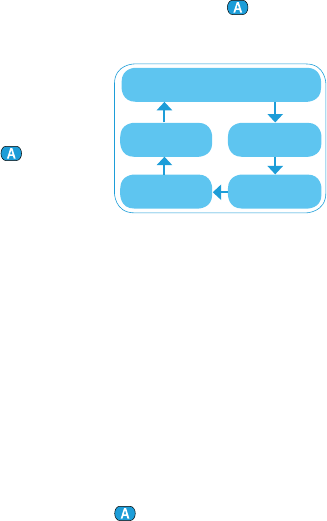
38
Selecting from multiple inputs using the uDirect 2
With only one audio source (e.g., from a Bluetooth
transmitter), each press of the access (
) button
will pause or resume the audio source.
Multiple sound sources
can be accessed
sequentially by pressing
the access (
) button.
After each press, the
uDirect 2 selects the
next connected source in a fixed sequence.
If a source is not connected, the uDirect 2 will
skip over it and proceed to the next source.
After the last connected source in the
sequence, streaming stops and your hearing
aids will resume the previously-active hearing
aid program, indicated by beeps.
Every connected audio source has a fixed place
in the sequence, as shown in the diagram.
Briefly press the access (
) button until you
reach your preferred audio source.
Previously-active
hearing program
3.5 mm plug
(audio jack)
FM
Europlug
Bluetooth
music 1
Bluetooth
music 2










