User's Guide Part 1
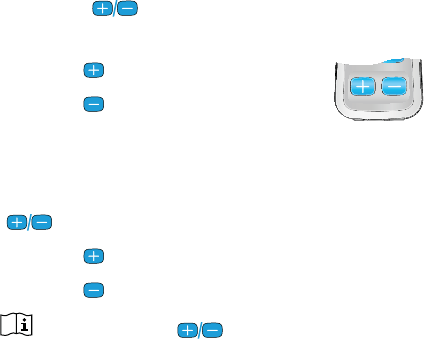
29
Make sure the uDirect 2 is switched ON.
Volume change/SmartFocus (optional)
Press the (
) volume button on the uDirect 2
to adjust the volume of your hearing aids:
Press (
) to increase loudness
Press (
) to decrease loudness
SmartFocus helps you optimize clarity
and comfort for different listening situations
(optional on selected hearing aids). Press the
(
) volume button on the uDirect 2 to adjust:
Press (
) to increase clarity
Press (
) to increase comfort
If your uDirect 2 ( ) buttons have been
configured to adjust SmartFocus, they will no
longer adjust the volume of your hearing aids.










