User's Guide Part 1
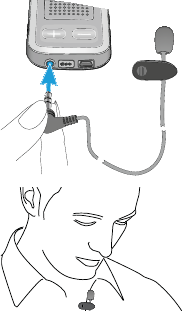
27
Using the external microphone
Use the optional external lapel microphone
“MC1” if you wear the uDirect 2 underneath
clothing during a phone call.
1. Plug the 3.5mm
microphone plug into
the audio input of the
uDirect 2, disabling
the internal uDirect 2
microphones.
2. Use the clip to place
the omnidirectional
microphone as close to
your mouth as possible.
3. Put the neckloop around
your neck and switch the uDirect 2 ON.
Jackets, etc., will not negatively influence the
wireless link to your hearing aids.










