User's Guide Part 1
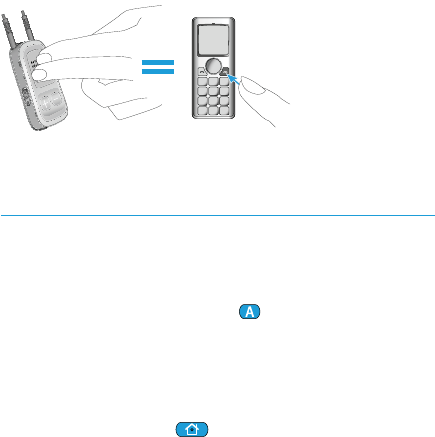
24
the previously-active program or audio source
(such as the audio jack input).
You can also end a call by operating your phone
instead of your uDirect 2.
Advanced phone options
Rejecting a call
If you prefer not to answer an incoming call,
press and hold the access (
) button on your
uDirect 2 for two seconds until the ringtone
stops. Using your phone to reject the call will
have the same effect.
Pressing the home (
) button will reject the call
and the hearing aids will switch to the startup
program.










