User's Guide Part 1
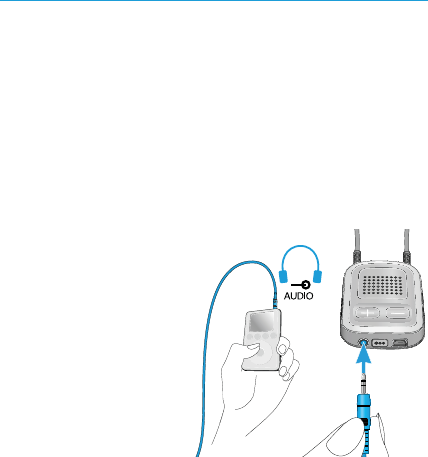
12
Make sure the uDirect 2 is charged and
switched ON.
Make sure you are not on a phone call
connected through the uDirect 2.
Streaming music via a cable
The uDirect 2 must be switched ON and worn
correctly around your neck.
1. Insert the audio cable into the headphones
socket on your audio player and start the
player.
2. Insert the other end of the audio cable into
the audio input on your uDirect 2. The audio
streaming is
automatically
activated and the
audio indicator
will change to
orange.










