Installation Manual
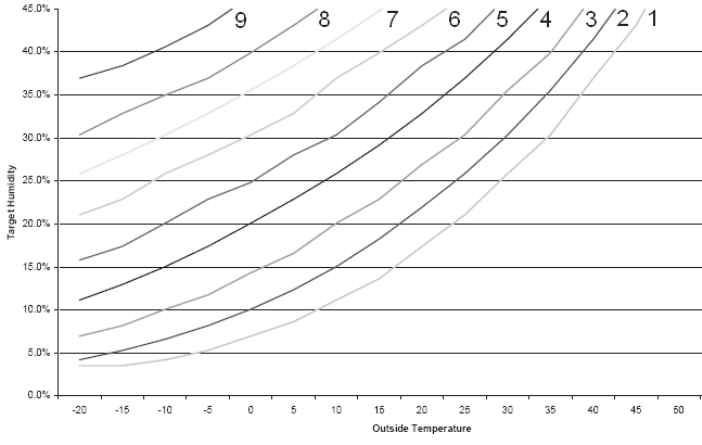
31
limits are that the system may overcool up to 3_, but no more, while attempting to
satisfy a dehumidify demand. Within this 3_ range, there is an additional balance
between overcooling and humidity satisfaction. When overcooling must occur, the
dehumidify setpoint is adjusted upward by 2% per degree of overcooling. For
example, a cooling setpoint of 76_F/24_C and a dehumidify setpoint of 60% is
equivalent to a cooling setpoint of 75_F/24_C and a dehumidify setpoint of 62%. This
dehumidify set 51 point change is internal to the Thermostat and is not shown on the
display.
A06599
Fig. 18 -- Auto Humidity
3. Dehumidify Off
Dehumidification can be turned off completely. This can be done without changing
existing setpoints.
To Select Dehumidification (programmable -- between NORMAL, OVERCOOL, and
OFF)
From the home screen press Menu > Settings > up/dn arrow to get to Dehumidify > Select then
scroll through options with the up/dn arrows.
Additional Dehumidify Comments
Dehumidification can be enhanced (with some efficiency loss) by turning blower off
immediately at the end of each cooling cycle (eliminating normal 90 sec blower off delay).
Where maximum humidity removal is desired, this should be done. Fan coils have the capability
of removing this off delay. On FK or FV Fan Coils, set delay tap to 0/0. On standard fan coils, a
jumper can be cut to disable off delay. Refer to fan coil Installation Instructions for details. If
FAN is set for continuous operation (Fan On selected), G output is turned off for 5 minutes at the
end of each cooling cycle as long as dehumidify demand exists. Like humidify, dehumidify
actions are initiated when humidity is 1% above setpoint and are terminated when humidity
drops to 1% below setpoint. This prevents unnecessary toggling of dehumidify actions when
humidity is near setpoint.










