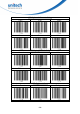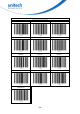User's Manual
-
14
-
Chapter 3
MS916 Menu Tree
Top Menu
Sub Menu Level 1
Sub Menu Level 2 Options/Result
Default
Setting
1. Scanner Type
BT HID/USB SPP/
BT SPP (Master)/BT SPP (Slave)
BT HID
2. Operation Mode Auto Mode/Wedge Mode/Batch Mode Auto Mode
3.1 View Date/Time Show date and time N/A
3.2 Set Date/Time SET DATE/SET TIME
2015-01-01
08:00:00
3.3 Time Display Auto/Always Auto
3. Date/Time
3.4 Exit Return to the previous menu N/A
4.1 Power Saving Disable/30/20/15/10/5 Sec. 15 Sec.
4.2 Auto Power Off Disable/30/20/15/10/5/3/1 Min. 5 Min.
4. Power Manager
4.3 Exit Return to the previous menu N/A
5. FAC Default 6.1 Restore to FAC Default? Yes/No No
6. FW Version Show Firmware Version V0.32
General
Setting
7. Exit Return to the previous menu N/A
1. Buffer Data 1.1. Erase Previous Buffer Entry? Yes/No No
2. Batch Data 2.1. Erase Previous Batch Entry? Yes/No No
3. Free Mem Space Show Free Buffer and Batch Memory Space N/A
4.1. Erase Buffer Yes/No No
4. Erase Memory
4.2. Erase Batch Yes/No No
Data &
Memory
5. Exit Return to the previous menu N/A
Setting Up MS916