Installation Manual User Manual
Table Of Contents
- 1 Site Planning
- 2 Tools Required for Installation
- 3 Mechanical Installation
- 4 Electrical Installation
- 5 Startup / Programming
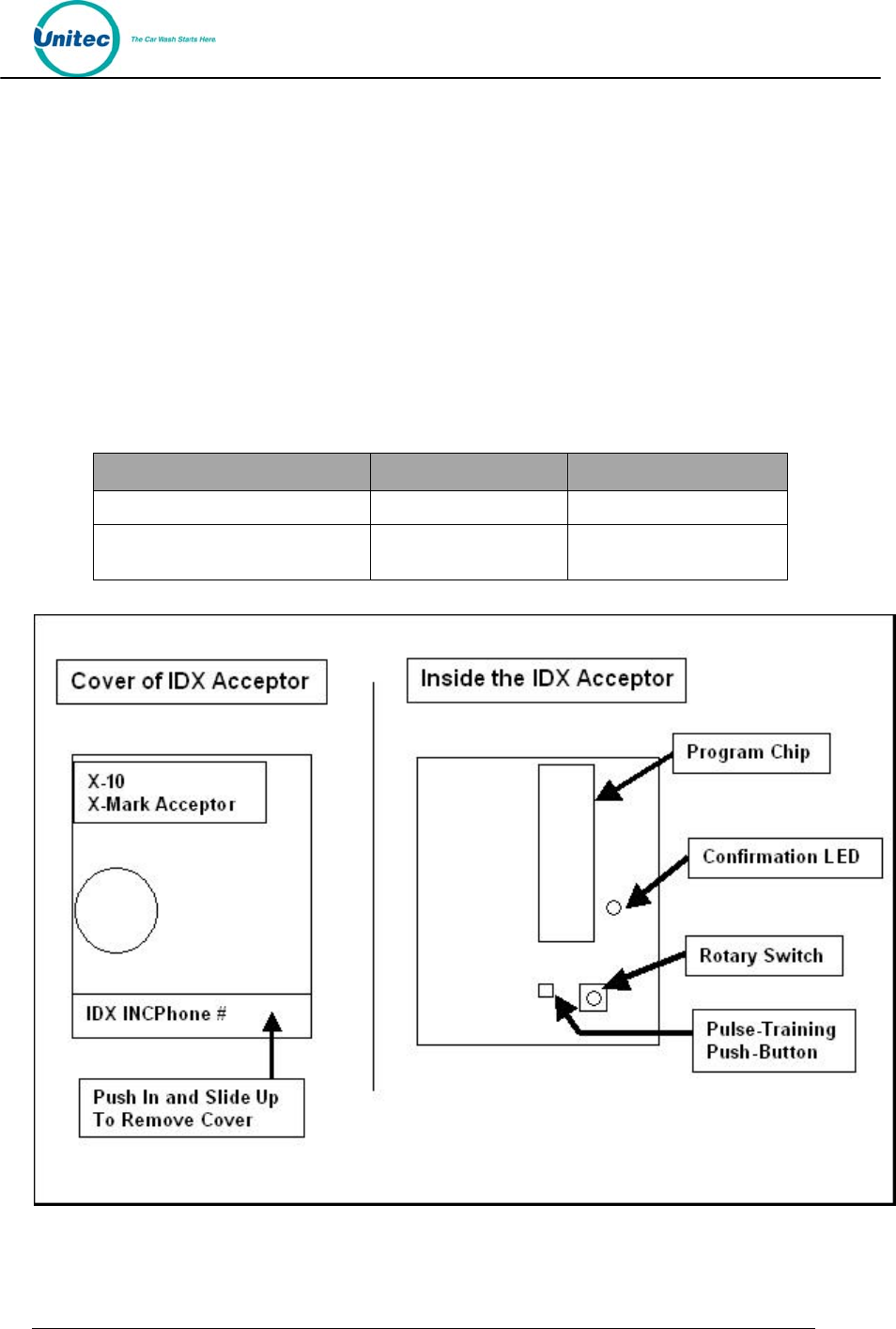
WASH SELECT II
Document Number: WS21001 49
2. Press the button to the immediate left once
3. Drop the six sample tokens and note that the LED blinks multiple times
after the last token
4. Set the rotary switch to position 2
5. Press the button twice (for 2 pulses or $2)
6. Drop the six sample tokens of the second type, and note that the LED
blinks multiple times after the last token
7. Replace the rotary switch to 0
8. Replace the cover
Refer to the following table for your token information.
Table 18. Wash Select II Token Values
Name Default Setting Maximum Allowed
Token Value $1.00 $99.00
Maximum Tokens per
Transaction
80 80
Figure 19. Outside/Inside of IDX Coin Acceptor
Document Title: Wash Select II POS Installation Manual










